Keep the customer informed
Acknowledge the customer's issue via phone or email and begin working on it as soon as possible.
Actively update the case
Keep the case updated in HelpSU, noting interim actions by entries on the Work Info tab. As soon as the answer has been provided to the customer, mark the case "Resolved". Since we are using HelpSU as a request tracking system, once the customer request has been answered, we consider the request "Resolved". If you solve the customer's problem, but don't update the actual case in HelpSU for hours/days/weeks/months, we have no way to verify the timeliness of the solution.
Use HelpSU status "pending"
If you send an answer to the customer via email, or leave it in voice mail, and want to wait until they confirm the answer "works", change the case to status "Pending" and indicate a Pending reason of "Client Action Required", meaning you're awaiting their advice. Note that the SLA "clock" is suspended while the case is marked "Pending", so for optimal SLA performance metrics you want to mark the case "Resolved" or "Pending" as quickly as appropriate. . As soon as you hear back from them that the solution was successful, mark the case "Resolved".
What if I write to a customer and I never hear back?
After sending an email to a customer with a response/solution, or leaving them voice mail, place the case in "Pending" status if you need to hear back from them. If you are confident you have given the customer the correct answer, and reminded them to contact you if they have any questions, it is acceptable to mark the case "Resolved". When cases are in Pending status, if the customer does not respond within three business days of a response being given, it is acceptable to mark the case "Resolved" with a Resolution summary along the following lines: "Told the customer xxxxxx. Did not hear back."
What about things that won't be really "fixed" for weeks/months: use "known errors"
Sometimes HelpSU requests represent bug reports or enhancement requests which have to work their way through enhancement review, vendor release cycles, etc. It is not necessary to hold the case open until the bug is eliminated or the system enhancement is designed, coded, tested and deployed. An answer of "Thanks, this has been added to our enhancement list for our next release cycle" or "Thanks for reporting that bug. We have passed it to the developers for investigation. In the meantime, please use the following workaround...." are acceptable "Resolutions" for the Incident record.
Use new "known errors" functionality
NEW Remedy 7 now supports a new record type of "Known Error" specifically to track bug and enhancement requests. See the document "Using Known Errors in Remedy 7" to learn more of this new capability. Bug reports and enhancement requests should be tracked as "Known Errors" for long-term tracking, and the immediate incident should be resolved as quickly as possible with a workaround or temporary fix.
Use case type "project"
HelpSU requests for large efforts ("Please replace all the cluster machines") should be changed to "Incident Type" = "Project". "Projects" are excluded from our 5-Day Unresolved Case report. It is normal to have some more-than-5-day-old cases, but there should not typically be hundreds of them. University IT will prepare a weekly report of "Project" cases to make sure they do not languish.