Bringing your mobile device with you when you travel abroad? Call your carrier before you leave and sign up for an international voice and data plan. International charges can cost tens of thousands of dollars if you don't plan ahead.
To minimize international voice and data charges:
- Purchase an international data package from your carrier: This package can significantly reduce the cost of using data abroad. Call BEFORE you travel.
- Turn off Data Roaming and Cellular Data on your iPhone.
- Turn off Use Packet Data and Data Roaming (in Settings > Wireless and Network > Mobile Networks) on your Android device.
- Don't use your mobile phone at sea unless you can use Wi-Fi. Many international roaming packages do not cover cell phone usage after you're a certain distance from the shore.
- Use Wi-Fi instead of the local carrier's phone network. Wi-Fi is available in many international airports, hotels, and restaurants. On iPhone, you can still use Wi-Fi even when you enable Airplane Mode on the device to block cellular data.
Protect Stanford data on your personal phone
On campus or off, you are responsible for keeping Stanford's data secure. Whether you access sensitive data or just want to make your device less vulnerable, placing Mobile Device Management (MDM) on your iOS device is a good first step. See the Android Security Tips page to learn more about keeping your Android safe.