Stanford University and School of Medicine
Most telephones with a voice mailbox have a Message Waiting indicator — either stutter dial tone or a light. To check for new voicemail messages:
- Stutter dial tone — Lift the handset on your telephone. If you hear a stutter dial tone (i.e., beep-beep-beep), you have new messages. If you hear a normal dial tone, you do not have any new messages. (You may place and receive calls even when you hear a stutter dial tone.)
- Light — Look at your message waiting light. If it is on, you have new messages. If the light is not on, you do not have any new messages.
Note: Your Message Waiting indicator turns off automatically after you listen to your new messages.
If the light doesn't go out after you check your voicemail, submit a HelpSU request or call 5-HELP (650-725-4357).