From January 25th to 29th, we hosted Geo4LibCamp 2016 at the Hartley Conference Center and Branner Library. Inspired by the success of LDCX 2015, this inaugural event was planned as a hands-on meeting to bring together those building digital repository and associated services for geospatial data. We wanted to focus on sharing best practices, solving common problems, and addressing technical issues.
Topics
Archives
Stanford Library's Digital Library Systems and Services (DLSS) recently announced some enhancements to the Searchworks catalog, including a powerful government documents access point to that makes government documents a "featured resource" and enhances access to our rich and historic California, US Federal, UN, UK and EU documents collections and rapidly expanding number of digital government documents.
It’s been more than a year since we announced the completion of the first phase of development of Spotlight, an innovative solution that enables libraries and other cultural heritage institutions to build high-quality online exhibits from content in their digital collections. Spotlight was built to make it easier for library curators, as well as faculty or students to create customized, feature-rich and searchable websites from the vast digital collections held by the Stanford University Libraries. The initial phase of development culminated in the first production exhibit built with Spotlight, Maps of Africa: An Online Exhibit. This online collection site was built primarily by SUL's Digital and Rare Maps Librarian, G. Salim Mohammed, with only minimal help from lbrary technical staff.
Stanford University Libraries is happy to introduce EarthWorks, our new geospatial data discovery application. EarthWorks is a discovery tool for geospatial (a.k.a. GIS) data. It allows users to search and browse the GIS collections owned by Stanford University Libraries, as well as data collections from many other institutions. Data can be searched spatially, by manipulating a map; by keyword search; by selecting search limiting facets (e.g., limit to a given format type); or by combining these options.
On Tuesday, Dec 16 2014, the SearchWorks team added a new set of features supporting the display and use of digital content in SearchWorks:
- An updated image viewer that includes a styled header and footer, three different viewing modes (single image, thumbnail gallery and horizontal scroll), file download links and improved navigation and full-screen mode. You can see an example at http://searchworks.stanford.edu/view/tv206kh7995
- Direct download access to non-image file content, such as deposited datasets, media files and objects from born-digital collections. Users no longer need to click a link to purl.stanford.edu to access file-type content that is available in SearchWorks. For an example see http://searchworks.stanford.edu/view/rq635hh7400
- For both the new image and file viewer, users now have the ability to embed these digital objects in other web pages, such as blog posts. By clicking the embed icon </> in the footer of the viewer, the user is shown embed code that they can copy and paste into html when authoring a blog post or other web page. The fully functional embedded version of the viewer will also include in the footer a link that shows the use and reproduction statement, and copyright statement (if applicable). See an example of a digital object embedded in a blog post at http://stanford.io/1zICRVe
This latest release (SearchWorks version 3.0.8), also includes several other bug fixes and enhancements.
Yesterday, (Sunday, September 7, 2014), SearchWorks 3.0 was released. This marks a near-complete rewrite of the SearchWorks application, and the first major update to the look and feel of SearchWorks in four years. With the new release come numerous enhancements to the Stanford Libraries' catalog. Highlights of the new features include...
Mobile-friendly
The new SearchWorks interface is optimized for any size screen--from phone to tablet to laptop to cinema-sized display. Fonts and line spacing have been enhanced to work for touch navigation on small screens, and "jump to" links and expandable menus have been added in key places to assist with navigation for users on any device.
Search results
Search results pages now feature more information, and more actionable information, to help patrons accomplish key tasks more quickly. An expandable panel reveals summary information with a single click, letting users browse more easily across large result sets. Brief location information is available at a glance, and detailed information (including location, call number, availability and request links when applicable) with a single click.
Gallery view & Brief view
In addition to the normal view, search results now also include an updated "gallery view" (for a page of thumbnail images) and "brief view" (for a concise list of titles, call numbers and locations). Each of these presents an expandable "preview" pane that provides more information on any item with a single click--all without leaving the search results screen.
Detailed record view
The detailed record view has been dramatically updated, and factors in several years of user feedback and usability study. The record view has been reduced to a simpler two-column layout with a logical information flow; jump-to links make it easy to navigate very long records. The display of item location (with request links, where applicable) has been streamlined, and location information now links to each holding library's web page on the Stanford Libraries website, along with Today's Hours (also powered by the library website).
Browse related items
For several years, one of SearchWorks' key features has been the ability to "browse by call number", and view similarly classified items regardless of where they are physically shelved. This feature was often overlooked, however, as it was tucked into the left-most corner of the detailed record view. With SearchWorks 3.0, this information is now prominently displayed at the bottom of each record page with a scrolling film strip.
Integration with the Library website
Integrating the information and services from the Libraries' website with SearchWorks was a major design objective. In addition to crosslinking library web pages and hours (see above), patrons can now open up a "chat with a librarian" session when offering feedback, or if they hit zero search results. The main navigation of Library.stanford.edu is available from an expandable menu in SearchWorks' top menu.
Digital collections
Digital collections have a much improved display in SearchWorks, reflecting SUL's rapidly growing materials in this space. In addition to being able to browse across all digital collections easily, viewing collection details and searching within a collection is now easier and richer than ever. See the Bob Fitch photo archive record or search within it, for examples.
New "resource type" and "media type" facets
The "format" facet in the previous version of SearchWorks had a somewhat uneven mix of resource types (e..g., "image"), media type (e.g., "microformats") and genre (e.g., "thesis"), including less than helpful or antiquated categories, like "other" and "computer file". The new SearchWorks now breaks these into different facet families: Resource Type features human-friendly categories for items by which patrons might typically search (book, dataset, image, map, newspaper, etc.) while Media Type indicates the physical container of the object (microfilm, DVD, CD, Blu-Ray, etc.).
Advanced Search
The Advanced Search page has been simplified, with updated instructions on power search techniques (AND, +, truncation and wildcarding, e.g.)
Zero results page
When searches can't find any matches, the zero results page now offers suggested alternate searches that might have some results, as well as helpful links to other sources, such as WorldCat or "Chat with a Librarian".
In addition to all of the above, there are numerous other features and enhancements throughout the application. The redesign also positions SearchWorks to add new functionality in the future, including more "browse" views, article / finding aid / website search, and augmenting records with more data.
The redevelopment effort also had the happy effect of reducing the total amount of code in SearchWorks, increasing the test coverage and number of team members capable of contributing to SearchWorks, increasing the amount of shared code with Blacklight (the open source application on which SearchWorks is based).
The SearchWorks team will continue to make enhancements and monitor feedback related to the release over the coming weeks and months.
The Stanford University Libraries (SUL) is pleased to announce the release of Spotlight, an innovative solution that enables libraries and other cultural heritage institutions to build online exhibits from content in their repositories to better highlight their digital collections.
Spotlight is a plugin for Blacklight, which is a popular open source solution for building library discovery environments. Spotlight enhances Blacklight by providing a self-service forms-based user interface that allows exhibit-builders, such as librarians or faculty, to customize the search interface and homepage, and to build media-rich feature pages to better contextualize their collections.
Stanford first announced the development of Spotlight in early February of 2014, following a months long process of design and community outreach to validate the need for such a solution in the digital library community and obtain feedback on our approach. This was followed by a twelve-week cycle of software development that has culminated in the release of Spotlight version 0.1.0, available as open source software on Github.
This first release of Spotlight is best suited to featuring digitized still image collections. The first production exhibit built with Spotlight was recently completed by SUL's Digital and Rare Maps Librarian, and features a spectacular set of digitized maps of Africa. A brief video tour of this first online exhibit can be viewed on YouTube.
Spotlight enables an exhibit builder to heavily customize many elements of the user experience, and to build rich feature and about pages to give viewers a deeper understanding of the collection and its items. This YouTube video gives a tour of Spotlight from the exhibit-builder's perspective, and demonstrates many of the available customization features.
The 0.1.0 release of Spotlight is only the beginning. Our goal at Stanford is to work with library staff and content experts to build several more sites in the coming months as a way to user-test the software, identify bugs and enhancement opportunities, and most importantly to begin exposing more of Stanford Libraries' rich image resources. We are also working with peer institutions to adopt and test this first version with the intention that Spotlight will grow as a community supported, open-source solution. We encourage you to download it, give it a try, and send us feedback.
And certainly the engineering work is far from complete. There is a backlog of issues to address and several areas we have identified for future development:
- Selection and indexing : the tools and workflow for adding new content to a Spotlight index and updating metadata as it changes in the repository.
- Support for more content types : Spotlight currently supports digital still image collections, and we hope to add support for audio, video, PDF, datasets, geospatial objects, web archives and more.
- Theming : the ability for builders to choose from multiple visual themes to apply to an exhibit or collection, and to add custom header images and branding.
- Repository integration : currently, a Spotlight exhibit can be built on top of any Solr index. Work has begun to more easily create new Spotlight indexes directly from digital repository systems, and to save exhibit-specific metadata and supporting content into repositories. OUr initial integration efforts are focussed on the Fedora repository system, but we hope integration with other platforms will follow.
Spotlight is being built by an exceptionally talented group of engineers in the Digital Library Systems and Services division of SUL, with support from the software engineering firm Data Curation Experts (DCE). The team includes Gary Geisler, Chris Beer, Jessie Keck, Jack Reed and Christopher Jesudurai (all from Stanford), and Justin Coyne from DCE.
Follow our progress, or better yet download and install the software at http://github.com/sul-dlss/spotlight.
Send us feedback at exhibits-feedback@lists.stanford.edu.
by Stu Snydman & Gary Geisler
The Stanford University Libraries (SUL) have a rich and diverse collection of digital content. Users can discover collections and content from the Stanford Digital Repository through the library website, library catalog (SearchWorks), and persistent citation (PURL) pages. SUL also develops robust, custom-built websites for selected collections (see Parker on the Web and the French Revolution Digital Archive) that provide a rich discovery environment and a range of features that enable users to more effectively work with the collection items. But these sites require significant investment in time and development resources to produce and maintain, limiting the number and variety SUL can support.








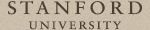 Stanford University Home
Stanford University Home