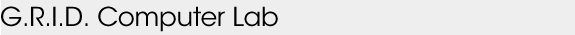Scanners
Last revision September 9, 2013
There are 3 flatbed scanners, attached to Beck, Jode, and Mauro. In addition to scanning papers and printed photos, each can scan transparencies or negatives using adapters found in the lab.
The simplest way to use the flatbed scanners is to open the Photoshop application and click on the "File" menu and then the "Import" submenu. Choose the appropriate driver for the scanner you are using.
The Contex wide-format scanner can scan maps and other large materials up to 42 inches in width and any length. It is attached to the scan-only workstation Choffman. Please read the instructions on the scanner and in the three-ring binder. In particular, because it is a SCSI device, you must turn on the scanner and restart Choffman before it will be recognized. Please turn off the scanner when done as it uses special illumination bulbs with limited lifetimes! If your scans on the Contex show uneven tonality or dark streaks, please ask the the G.R.I.D. lab management to calibrate the scanner. Use the "WideImage" application to control the map scanner and make your scans.