H&S Dean's Office
FY14 Year-End Report Memo
Wednesday, October 22, 2014
To: Department & Program Administrators
From: Margaret Fox, Manager – Accounting and Department Liaisons
Subject: FY 13/14 Year-End Reporting
Date: October 22, 2014
Download the memo: https://finance-humsci.stanford.edu/sites/default/files/fy14_year-end_report_memo.pdf
Thanks again for all of your work on the fiscal year-end close. We are pleased to provide you with the year-end summary report. The primary purpose of this report is to provide a clear story on how we closed your books. By giving you both a summary and a detailed report we hope to support both analysis and reconciliation.
Year-End Close Report
There are four tabs in this workbook:
1) YEC Report OB – the same custom report we sent last year that groups operating budget projects as they appear on your year-end template and summarizes operating budget entries for the entire year.
Column Descriptions:
· Beg Bal: Oracle closes carryforward balances into Project 1000000 – Beginning Balance
· Rev: details any revenues coming into an operating account (this should be very unusual)
· GF Txf: Includes transfers between operating budget accounts
· Other Txf: This column sums all 9/1, mid-year, and year-end transfers from all sources
· Capital: shows all transactions related to capital purchases
· Inv: shows all transactions in object codes related to assets and liabilities (for example, advances)
· Funding: equals the sum of all previous columns
· Expense: sums expenses posted to each project
· Commit: expense commitments (should all be zero at year-end)
· End Bal: equals the sum of the Funding and Expense columns
2) YEC Summary by PTA – a new custom report that summarizes the actions taken by Finance after August Soft Close to close your operating budget and to cover overdrafts in non-sponsored funds. It first groups OB and Non-OB accounts, then the operating budget accounts are grouped by category and sorted by project. We provide the Pre-close balance, then summarize transfer amounts in columns by code grouping and show the final ending balance. HSDO stands for Humanities and Sciences Dean’s Office. Columns are dynamic and only appear if there is an amount in the column.
· Reallocate General Funds
· Department Funding
· Department Pullback
· Department Savings
· HSDO Funding
· HSDO Pullback
· iJournal and Other Transactions
3) YEC Detail by PTA – this report provides the same data as last year but grouped differently. A description of each transaction is included in the detail.
4) YE Code Grouping - a list of closing entry codes, their descriptions, and the grouping for the YEC Summary report. On the 153 Fund Statement you will see these codes imbedded in the Journal Description field with YE for Year-End, the initials of the finance analyst, the code, then a three digit unique identifying number for the entry (for example YEMFDGF001). Commitment transfers have the commitment number after the initials.
Review of Operating Budget Year End Close Process:
1. Finance balanced most individual projects to zero. We moved general funds between projects within the Base Accounts section and within the Grad Aid/TA section, but not between sections.
2. If budget savings were approved, the funds were transferred to the Budget Savings fund. Budget savings decisions have already been communicated to administrators.
3. Faculty Salaries were closed in the standard manner. Since the Dean’s Office guarantees funding for academic year faculty salaries, we funded shortfalls and pulled back surpluses at year end.
4. Grad Aid, TA Accounts, and Graduate Student Incidental Funding accounts were closed individually, using the same process as for the Base Accounts. Any savings were moved to the Grad Aid Savings fund.
5. For Undergraduate Program PTAs, any surplus was transferred at year end to your AAMxx award.
6. Non Base projects were settled individually. Excess departmental support was pulled back to the source as usual. Surplus funding from other sources (such as the Dean’s Office, VPUE, or the Provost) was carried forward in the AABxx award.
7. Many of you will see entries transferring the exact same dollar amount in and out of your accounts. These are funding “swaps” created by both the Dean’s Office and the Provost’s Office. We exchange endowment and gift funding for general funds. This allows us to use donor restricted funding in accordance with the donors wishes and at the same time create an unrestricted reserve.
8. Additional closing transactions were entered as ijournal fund transfers by units outside H&S. If you see an ijournal number on your fund statement, you can look up that number in the “Journal Inquiry” tab of the iJournal application to get the detailed description of the transaction.
Your award balances and detailed transactions can be verified by running a Fund Statement Report in ReportMart3 (FIN_FUND_153_Fund_Statement) for AUG-2014. Finance highly recommends the use of the 153 report data download to Excel. This report gives you extra information not found on the other reports. For fund transfers you can see the source/destination organization and award. The Dean’s Office organization code is PAHP. Other organization codes are available on the Provost’s Office web site:
http://www.stanford.edu/dept/pres-provost/budget/org/orgchart/index.html
We would like to encourage each of you to review these documents with your liaison. We know the processes are complex and there is not always time, especially during year-end close, to verify every transaction with you.
Note: The Controller’s Office requires us to balance to the Available Balance (Due To Due From on your Fund Statement) not the Fund Balance. The Fund Balance includes assets that are not cash and liabilities. The available balance should equal the total of your carry-forward funding. Small differences because of rounding are common.