Student Affairs
Course and Scheduling for the New Administrator
PeopleSoft Training
-
For detailed information, please consult the PeopleSoft Learning Center, in particular the page on PeopleSoft Training Requirements. The site includes complete instructions and access to the online training courses. Credit for completion of a given course will be recorded in the system upon receipt of your signed, faxed Certificate of Completion
-
Check out our mailing lists and subscribe to at least the course setup and studadmin mailing lists on the Email Distribution Lists page
Webforms for Changes to Courses and Scheduling
-
In order to make changes to your courses other than those you can make in the PeopleSoft system yourself, you must use the Registrar’s Courses and Scheduling web form.
-
Training will be provided and information will be available also on the Registrar’s website.
-
Information on how to make changes to scheduled classes can be found at: Webform Training Guide
-
Information on entry deadlines and where to enter this information can be found on
 Course Entry Deadlines.
Course Entry Deadlines.
Reports
-
Helpful reports showing you how your courses are set-up currently can be found in OBIEE Report. You can access the course reports at: https://bi.stanford.edu
-
Follow the path Browse>Student Administration>Student Records>Course Scheduling. These reports refresh nightly.
Further Assistance
For further assistance, submit a HelpSU ticket