Student Affairs
FAQ for Graduating Students
How do I apply to graduate?
To file your application, login to Axess: Select "Apply to Graduate" from the drop down menu located on the Student Center tab and complete the entire application to graduate process.
After the application to graduate a deadline, degree checkout statuses will start to be added to the student record to track graduation status.
How do I check my application status?
To check your application status, return to the Apply to Graduate section in Axess. At the bottom of the page it will display Applied, In Review, Pending, Approved or Denied.
What does it mean if my degree checkout status is In Review?
An In Review status indicates that you have not yet completed your University requirements.
Undergraduates have an In Review status if courses in progress meet General Education Requirements (GERs), Units Towards Graduation (UTG), or if a Major-Minor and Multiple Major Course Approval form must be submitted. For undergraduates, the In Review status is moved to Pending after grades are posted for courses counting towards GERs, UTG, and/or when the completed Major-Minor and Multiple Major Course Approval form is submitted to the Registrar's Office.
Graduate students have an In Review status if residency requirements and milestones are not completed; this includes dissertation submission if applicable. Graduate students are moved to Pending when residency requirements and milestones are complete.
What does it mean if my degree checkout status is Pending?
A Pending checkout status indicates that you have completed your University requirements.
- For undergraduates, this includes completing all General Education Requirements (GERs), Units Towards Graduation (UTG), and submitting a Major-Minor and Multiple Major Course Approval form if applicable.
- For graduate students, this includes completing residency requirements and milestones, including dissertation submission if applicable.
Your status will be updated to Approved by 8 a.m. on Friday, June 10, 2016, if all your departments approve all your programs, major(s), and/or minor(s). Note that the Registrar's Office and your department(s) work together regarding your department graduation clearance. You do not have to take additional steps to notify the Registrar's Office concerning your departmental graduation clearance after you apply to graduate.
What does it mean if my degree checkout status is Denied?
Degree candidates are moved to Denied status by 8:00 a.m. on Friday, June 10. Students will be emailed by 8:00 am on Friday, June 10 if they have a Denied status.
The Denied status indicates that you have not completed all your University and department or major and/or minor requirements in all your departments. It also could indicate that you have a hold preventing your degree conferral.
If you believe that this status is an error, visit the Student Services Center from 9:00 a.m. to 4:00 p.m. on Friday, June 10. If you are denied because of departmental requirements, contact your department.
What does it mean if my degree checkout status is Approved?
Degree candidates are moved to Approved status by 8:00 a.m. on Friday, June 10.
The Approved status indicates you have completed all your University and department or major and/or minor requirements in all your departments. It also indicates that you do not have a hold preventing your degree conferral.
What does it mean if I have a To Do of Units Toward Graduation/GPA, General Education Requirements, or Multiple Major/Minor Form? (undergraduates only)
A To Do in Axess indicates that you have not yet completed the University requirements of General Education Requirements (GERs), Units Towards Graduation (UTG), GPA, or Major-Minor and Multiple Major Course Approval form. If you currently have a course in progress that fulfills a requirement, the To Do will not be removed until after the grade is submitted (usually by midnight on Thursday, June 9). The Major-Minor and Multiple Major Course Approval form must be submitted to have the Multiple Major/Minor Form To Do removed.
Do graduating students have to complete online course evaluations in order to see their Spring Quarter units and grades early?
Yes. Graduating students must complete or waive all their course evaluations to see their grades as soon as the instructor posts them. All students can see their grades two weeks after the grading deadline.