Student Affairs
How do I request an eTranscript be sent to AMCAS or LSAC?
Current Students and those alumni who enrolled in the past 5 years can request eTranscripts be sent directly to American Medical College Application Service (AMCAS), or Law School Admission Council (LSAC), via Axess.
-
Go to the Student tab from the Axess home page
-
In the drop down menu of the "Academics" section select the "Request Official Transcript" option
-
Select a Transcript Type
-
Select the processing option "Electronic Transcript"
-
Select the AMCAS or LSAC radio button
Coterm students submitting transcripts to AMCAS must send their UGOFF and GROFF transcripts as separate transactions.
-
Enter the corresponding information related to AMCAS (AAMC ID & Transcript ID) or LSAC (LSAC ID)
-
Click Submit
-
Your electronic Transcript is delivered directly to AMCAS or LSAC via the National Student Clearinghouse. You receive an email within 15 minutes of your submitted request confirming the delivery of your eTranscripts to either AMCAS or LSAC