Services
Office 365
Current faculty, staff, and graduate students receive a free @stanford.edu email account on Microsoft Exchange online.
Learn more about Office 365
Exchange On-Prem
An on-premises email and calendar Microsoft Exchange service is available by request to individuals and departments for a monthly fee.
Learn more about Exchange On-Prem
Google Apps
All undergraduate students plus some schools and departments use Google Apps to access their @stanford.edu email and calendar.
Learn more about Google Apps
Manage your email account
Change account settings, reset your password, and maintain directory and emergency contact information. Note: Students use axess.stanford.edu to enter or change contact information.
Create email aliases
Create one or two aliases to use as alternate Stanford email addresses.
Mailing lists
Mailing lists are an everyday part of Stanford email life. Learn more about starting your own.
Mailing List service
Mailing lists are free and can help facilitate email communication within your campus groups.
Learn more about Mailing List service
Class email lists
Use class email lists to easily send announcements to everyone associated with a course.
Learn more about Class email lists
Email for groups
Shared Email
The Shared Email service is typically used by departments that need a general email address, by student organizations to share information, and by workgroups to collaborate with co-workers.
Learn more about Shared Email
Email virtual domain
Vanity email domain forwarding for Stanford departments and groups.
Learn more about Email virtual domain
Sponsor an email account
SUNet ID
You need to have a SUNet ID before you can sponsor an email account at Stanford.
Learn more about Accounts and Passwords
Sponsorship
Sponsor a SUNet ID account and email, or email service for a department or function.
Learn more about Sponsorship
Security
Learn about anti-virus and anti-spam measures built into Stanford's mail system and how to send and receive secure email.
Virus, spam, and phishing
All the tools you need to help protect you against viruses, spam, and phishing.
Email and data security
What are the risk classifications of your data?
Learn more about Risk Classifications
Secure Email
Designed for faculty and staff who need to use email to send Moderate or High risk data.
Learn more about Secure Email
System administration
Email tips and tricks for IT providers.
Outbound email server rules
Make sure your servers meet certain minimum standards of security and upkeep.
Learn more about Outbound email server rules
Routing through SMTP relays
Simple configurations to help you quickly set up a secure email connection.
Learn more about Routing through SMTP relays
Leaving Stanford
What to do with your email after you leave Stanford.
Email after Stanford
Leaving Stanford? Forward and save your email.
Learn more about Email after Stanford