Office 365 is a cloud-based email and calendaring service, hosted by Microsoft. The Outlook on the web lets you access your Stanford email, calendar, address book, and tasks on any computer through a web browser. You can also use a desktop email client or a mobile device to access your Office 365 email and calendar.
Features
- 50 GB of email storage
- Up to 150 MB email file size (25 MB per file attachment)
- Access to your Stanford email account through a web interface, a desktop client, or a mobile device
Getting started
- To use Outlook on the web, the web-based email client for Office 365, open a web browser and go to webmail.stanford.edu. Authenticate with your SUNet ID and SUNet ID password.
- To set up a desktop email client or mobile device, see the Office 365 configuration instructions.
Learn more
Webmail and Outlook
- Using Webmail and Outlook
- Video Tutorials
- Common Calendar Tasks
- Common Email Tasks
- Resource Calendars
- Fix Outlook Account Problems in Office 365
- Office 365 Known Issues
Doing more
Reference
- Microsoft Office Training Center
- Email Retention Policy
- Accessibility in Office 365
- Office 365 Roadmap