Stanford seeks to hire the best talent and to promote a safe and secure environment for all members of the university community and its property. To that end, new staff hires must pass a background check prior to starting work at Stanford University.

- How to Request a Background Check
- HireRight Training for School/VP Area HR Professionals
- Stanford Background Check Policies
- Search for a Previous Background Check
- Frequently Asked Questions
- Program Start Dates by School/Unit for Non-Academic Saff
- Program Start Dates by School/Unit for Academic Staff and OTT

When HireRight is unable to grant a "Meets Company Standards" result under Stanford's guidelines, the background check will appear in the "Pending Adjudication" tab. The requester of the background check will receive a notification email from HireRight. Background Checks will place a colored flag on each Pending case to tell you next steps.
IMPORTANT: Review your background checks' status daily.
Colored Icons for Pending Cases
View the explanations and steps for each Pending status, indicated with a colored flag or a colored check mark.

- SU Employment Application
- SU Background Check consent form (for use when there is no SU Employment Application)
- SSN Verification consent form
- Instructions for SSN Verification consent form

To communicate about a background check in progess please email: backgroundchecks@stanford.edu
HireRight Access Requests to create a new user, modify a current user account, de-activate user or create a new departmental account, please email compliance-for-background-checks@stanford.edu with the following information:
- Desired action
- Requestor's first & last name (must be the department's HRM or HRA)
- Requestor's phone number and email address
- User's first and last name
- User's SUNet ID
- User's phone number
- User's Stanford email address
- Name of current/previous HireRight user to mirror
- User's department name
Steve Holoien, Sr. Director, HR Operations: holoien@stanford.edu; (650) 723-7930