Student Affairs
Important Information Regarding COVID-19
For quickest response to an issue, please submit a ServiceNow Ticket to the Student Services Center. If you prefer to talk to an SSC Specialist, we offer advising sessions via Zoom by appointment. SSC specialists are also available for live chat from LiveChat Monday – Friday, 12:00 – 4:00 p.m. via the Service Now portal.
Latest information about the University's response to COVID-19 • Academic questions are extensively answered in the TeachAnywhere FAQ • Latest updates for: Undergraduates • Grad Students and Postdocs
See the Registrar's COVID-19 and Academic Continuity page for information for students, faculty, and staff relevant to classes and academic activities and administration.
- Revised Spring Quarter academic dates and deadlines have been published. See the Teach AnyWhere Spring Quarter FAQ for details. (updated March 27, 2020)
Combined Class Lists and Grading Rosters for Crosslisted Courses
Instructors teaching crosslisted courses now have the ability to see combined class lists and combined grading rosters that list students alphabetically. These rosters also indicate what offering the student has enrolled in. Here's an overview of the new functionality.
Step 1: Teaching Menu
Click on the teaching tab and select either View Class Lists or Record/Submit Grades. Note that Grading Rosters are available at the beginning of the End-Quarter Period.
Step 2: Class Lists
Click on the Individual Class View to see only students enrolled in a given offering. Or click on the Crosslisted View to see an alphabetical list of all the students enrolled in the course irrespective of the offering in which they are enrolled.

The Crosslisted View has all the functionality of the Individual Class View, but also includes a column listing the specific section that a student is enrolled in.

Step 3: Combined Grading Rosters
Click on the Crosslisted View icon in the far right column to see an alphabetical list of all the students enrolled in the course irrespective of the offering in which they are enrolled.Note that Grading Rosters are available at the beginning of the End-Quarter Period.

The Crosslisted View has all the functionality of the Individual Class View, but also includes a column listing the specific section that a student is enrolled in.

More Information
-
Axess for Faculty: Viewing Class Lists & Sending Email to Students
-
Axess for Faculty: Recording & Submitting Grades