Student Affairs
Student eForms
eForms is the platform that provides student access to and submission of Registrar-related and enrollment-based petitions. Both new electronic forms and existing pdf forms are housed there. By Spring 2021, this platform is scheduled to replace all pdf petitions with electronic forms that are routed to the Office of the Registrar for final approval.
To go to Stanford eForms, log in to Axess, hover over the Student mega menu, and select “Student eForms”.

On the eForms landing page, click on "Browse Available Forms" in order to submit a petition or form.

eForms only displays the forms that are available for your open programs (i.e., undergraduate, coterm, or graduate programs).
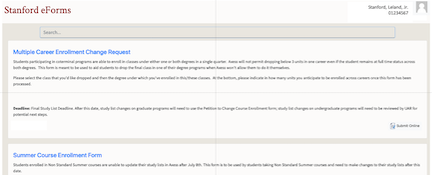
Students can track the progress of their forms using the information inside bubbles displayed in many locations in the eForms portal. The bubbles indicate the office(s) needed for approval of the form. Bubbles in green mean that the office has reviewed and approved the petition, and has now moved it to the next step in the workflow. The final step is approval or denial by the Office of the Registrar.

Additional Help
Students, faculty, or staff with questions about forms or procedures are advised to consult the Student Services Center, Tresidder Union, second floor, or to submit a SU Services & Support Request.
- Call 866-993-7772
- Visit the Student Services Center's Web Site.