On this page:
Group chats, also called conferences or multi-user chats (MUCs), allow you to chat with multiple buddies simultaneously.
Notes about Stanford IM group chats:
- Do not invite a non-Stanford IM user to your group chat.
- Chatting is encrypted between Stanford users.
- Group chat sessions are not logged.
- When inviting buddies to join a group chat, you must use their SUNetID@stanford.edu address. If you are not sure what someone's SUNet ID is, send that person an email asking for the information.
Creating a group chat
To create a group chat, you need to join a non-existing chat room and one will be created.
- In the Buddies menu, click Join Chat.
- Enter the following:
- Account: your SUNetID@stanford.edu address (your XMPP ID)
- Room: enter the name you want to use for your chat room; spaces are not allowed
- Server: conference.stanford.edu
- Handle: enter the name or nickname you want to use in the group chat
- Password: leave blank (assigning a password to a chat room does not make the room more secure)

- Click Join to create a new chat room.
- When the Create New Room dialog box is displayed, click Accept Defaults. (This dialog box may be hidden behind the chat room window.) Accepting the defaults results in a chat room that will be listed in the directory of chat rooms and will be open to anyone at Stanford to access. If this is not what you want then select Configure Room and change the room settings.

- To invite buddies to join the chat, go to the Conversation menu in the chat room and click Invite.

- Enter the SUNetID@stanford.edu address of the buddy you want to invite to the chat, add a message if you wish, and then click Invite.

- You can continue to Invite additional buddies into the chat room. As they accept, their names will be listed on the right side of the room.
Accepting an invitation to a group chat
- When you are invited to join a group chat, you will receive an invitation. Click Accept to join the chat.

- The chat room will be displayed and your name will be added to the list of people in the room..