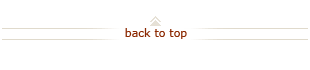How To: Create Advance Request
Before You Start
Cash advances are limited to out-of-pocket business expenses associated with travel, and incentive payments to human subjects. See Admin Guide 5.4.1 for University policy.
It is recommended that you create and save your Preferences before entering your first expense report: General preferences, frequently used Allocations, customized Approver information and Events.
Advances are allowed for faculty, staff, and students. However, it is preferred that an individual or department Travel Card is used instead of a cash advance. Visitors may not receive a cash advance.
Note: Advance requests for foreign expenses must be associated with a foreign event. It is recommended that the foreign Event be set up in Preferences prior to beginning the advance request. Refer to Guidelines for Use of Advance Categories.
 Step 4 – Allocate to PTAEs on Allocations and Approvers Screen
Step 4 – Allocate to PTAEs on Allocations and Approvers Screen
PTAs for each line must be designated before expenditure types can be selected. Designate PTAs using any combination of these 3 options:
Manually Enter PTAEs
Apply My Allocations Preferences
Use Update Allocations
 Step 5 – Designate Approvers on Allocations and Approvers Screen
Step 5 – Designate Approvers on Allocations and Approvers Screen
Designate approver(s) using any combination of these 3 options:
Apply My Approvers Preferences
Populate Default Approver(s)
Manually Add Approver(s) / FYI Recipient(s)
 Step 7 – Submit Receipts and Backup Documentation
Step 7 – Submit Receipts and Backup Documentation
All advances for travel must include supporting documentation such as an airline ticket receipt showing proof of payment. Departments may have specific requirements and forms for advance requests. Be sure to save electronic files of required documentation on your computer.
What's Next?
- The approvers will be notified to review and approve this transaction. Upon approval, a notification will be sent to you. The transaction will be paid after it has been approved, and Travel and Reimbursement Department verifies the supporting documentation.
- Under IRS rules, advances not cleared within 60 days of the Expected Clearing Date funds will be tax-reported. Advances are cleared when the reimbursement request is applied to an Expense Report.
- Unused advance funds must be returned to Travel and Reimbursements Department. See How To: Return Unused Advance Funds.
- After advance funds been spent, see How To: Clear an Advance or Create an Expense Report for an SU Payee.
- See all Expense Requests How Tos.