Numbering, Chapter and Guide Memo Structure
Q Why was the numbering approach changed?
A The site was redesigned from using HTML to using Drupal, a content management system that has a different numbering structure than HTML. In addition, the policy owners and the project team identified that a numbering structure consistent with other policy manuals at Stanford, such as the Research Policy Handbook, would greatly enhance usability of the site. The numbering is based partly on the Dewey Decimal system, an approach used by libraries worldwide, so the schema should be familiar to members of the Stanford community using the site.
Q Will the old URLs automatically redirect to the new ones?
A Yes, permanent URL redirects were put in place, so even years from now, if you click on an old link to get to a Guide Memo, it will redirect you to the new one. There is a very slight delay with a redirect, so you may wish to bookmark frequently used Guide Memo pages. A detailed chart is available in the “About the Guide” section with old URLs and new URLs.
Q I’m not sure where to look for Guide Memos I use regularly; how do I know?
A You can go by the chapter name, or look at sub-chapter names within each chapter. The easiest way might be to search for the name or (old) # because the URLs for the former Administrative Guide Memos have all been programmed to go to the correct new URL.
Q Why were chapter names and chapter numbers changed?
A Policy owners were very interested in making the Administrative Guide more user-friendly; thousands of employees, visiting professors, postdoctoral scholars and students rely on the Guide every day to review information critical to their effectiveness at Stanford. Renaming of some chapters, pulling some Guide Memos into their own chapters, and generally realigning Guide Memos for ease of use on the site was a key goal. Review the detailed chart in the “About the Guide” section to see the old name/new name, old #/new #, old URL/new URL to get details.
Q I liked using PDFs. Why was that changed?
A PDFs are still available as an option on the site, but the creation of webpages for Guide Memo content was a strategic move to enable ease of use for those who depend on electronic readers or those using mobile devices. Additionally, the feedback received from users in the focus groups, through the online survey, and in individual interviews showed that many people stated they really wanted to be able to copy and paste portions/parts of Guide Memos to use in communication, something that was difficult or impossible to accomplish with a PDF, but that is easily done by copying and pasting from the webpage.
Printing, Sharing
Q How does printing work now that there are webpages instead of PDFs?
A When you’re on an Administrative Guide Memo page, you have three ways to print:
- Select File>Print from your browser’s toolbar
- Click the printer icon in the right column:

- Click “Download as PDF” in the right column to view as a PDF, then click the printer icon
Q When I print, the font size is huge! How can I print so it doesn't use as many pages?
A When you print from the PDF after you select "Download as PDF," the formatting is definitely larger. If you can configure your printer to print double sided for those times when you must print Guide Memos, that is ideal. Use this chart as a reference when printing:
Printing Method |
Approx. Size |
Example |
| Printer Icon (in right column) | Small, regular text is approx. font size 9 | AGM 2.1.6 = 3 pages printed and pages are numbered |
| Download as PDF | Large, regular text is approx. font size 12 or greater | AGM 2.1.6 = 6 pages printed, and pages are not numbered |
| File>Print from your browser's toolbar | Normal, regular text is approx. font size 11 | AGM 2.1.6 = 6 pages printed, and pages are numbered and plenty of white space |
Q How do I use the “Email this policy” feature on a Guide Memo page?
A When you click the “Email this policy” button in the right column: ![]() a “Send page by email” form appears. You enter your email address, your name, the email address(es) of who you are sending to [note: you can send to a distribution list if desired], and your message. You can also alter the Subject line. The URL to that Guide Memo is automatically embedded in the email. Emailing a policy facilitates communication, and you don’t have to copy and paste the URL. If you wish to simply send an email from your own email application without using the “Email this policy” feature, you can certainly copy and paste the URL to the Guide Memo into your email and send.
a “Send page by email” form appears. You enter your email address, your name, the email address(es) of who you are sending to [note: you can send to a distribution list if desired], and your message. You can also alter the Subject line. The URL to that Guide Memo is automatically embedded in the email. Emailing a policy facilitates communication, and you don’t have to copy and paste the URL. If you wish to simply send an email from your own email application without using the “Email this policy” feature, you can certainly copy and paste the URL to the Guide Memo into your email and send.
Mobile Devices
Q How will the site work when I use my tablet or smartphone?
A The templates are mobile aware, meaning they will scale to the right size based on the mobile device you’re using. The primary difference is that menus have a vertical alignment. Future enhancements to the site will include collapsible vertical menus, which the site doesn’t currently have, and which make viewing on a mobile device a bit easier, with less scrolling.
Updates to Administrative Guide Memos
Q When are Administrative Guide Memos updated, and how do I find out what changed?
A Guide Memos are updated on a quarterly basis. The “About the Guide” section has details about the process. To find out what has changed, do one or both of these:
- Click the “What’s New” section to view the most recent updates to Guide Memos.
- Subscribe to the Mailman email list for guide-update and you’ll get an email outlining the changes each quarter.
Q If I have a question about a Guide Memo, how do I know whom to contact?
A Each Guide Memo has the “Authority” identified by title. Use the President’s or Provost’s organization chart in Chapter 9, or search on the Stanford website, to find the correct person. Also, most administrative offices have a HelpSU category, so you can submit a question in that way as well.