Log in to BlueJeans
- Go to stanford.bluejeans.com.
- Click Login.

Schedule a meeting
If you are already logged in to BlueJeans in your browser session and need to schedule a meeting but don't see the Login button, click the Meetings link in the upper-right corner.

Your Meetings room displays. Click Schedule Meeting to schedule a meeting.
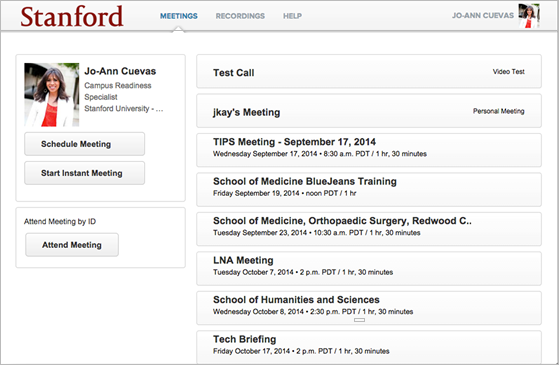
Log in to BlueJeans as Moderator
- In the Attend a Meeting section, expand the Join As list and select Moderator.
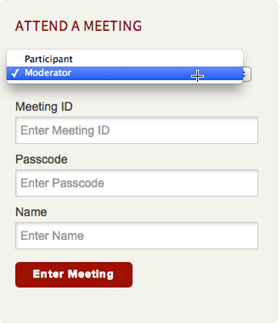
- Enter the Meeting ID.
- Enter your meeting or moderator Passcode.
- Enter your Name.
You are now in the meeting as a moderator. This privilege allows you to:
- invite others directly to the meeting
- change moderator controls
- mute participants on entry
- unmute participants
- silence participant entry
- lock the meeting
- pin participants as primary speaker
- remove attendees from the meeting


