This guide is intended to help you get the most out of the computing environment in the Computer Science Department. If you notice a topic that isn't covered, but you think it should be, please feel free to login and add a comment below, or email your suggestions to action@cs.stanford.edu.
The Computer Science Department, via the Computer Facilities group (CSD-CF), operates several large computer systems and clusters for education, research and administration.
These systems, together with many other research computers, are connected to SUNet -- the University's network -- and through that to the Internet.
Laboratories within the department and Individual research groups also operate hundreds of workstations. Intel, Dell, and Sun Microsystems are among the most prominent vendors of the workstations. These systems are all connected by the department's network to the University backbone
New Students
Welcome to the Computer Science department! You can find the slides that was used during your orientation talks on the bottom of this page.
Computer Systems
For general use by CSD students, there is a main timesharing server plus a lab with a cluster of workstations. All of these machines are provided particularly for handling electronic mail, web browsing, and reading Usenet newsgroups. These systems are not for running CPU intensive processes, or for academic use (research or course work).
The primary server is xenon.stanford.edu, a CentOS virtual machine with Quad-core Intel Xeon CPUs, 8GB of memory.
Myth Cluster
The myths are NOT for research or long-running/CPU-intensive jobs. Research should be done on computers and/or compute clusters owned by the professor sponsoring the research. For long-running/CPU-intensive jobs see: http://itservices.stanford.edu/service/sharedcomputing/environments
Myth Lab A
myth1.stanford.edu - myth16.stanford.edu
Gates B08 (Basement)
- Intel Core2 Duo CPU E8500 @ 3.16 GHz
- 8 GB RAM
- Ubuntu 12.04 x86_64 (64-bit)
Myth Lab B
myth20.stanford.edu - myth32.stanford.edu
Gates B30 (Basement)
- Intel Core2 Duo CPU E6850 @ 3.16 GHz,
- 8 GB RAM,
- Ubuntu 12.04 x86_64 (64-bit)
- myth20 through myth32 also have nVidia GPUs and CUDA installed
Hosting Options
There are several options for hosting computer systems on campus.
| Location | Annual Cost | Description |
|---|---|---|
| Gates B14 | Free (CS only) | Limited power currently. Good for small or one-off systems. Larger, self-contained clusters are encouraged to use the FRCF below. |
| Gates B27 | Free (CS/CSL only) | Limited power and cooling. Open to lots of students, used mainly for experimental hardware, or systems where frequent physical access is needed. |
| Forsythe Research Computing Facility | $2500-3000 per rack | Designed for research computer systems. ITS has no sysadmin responsibility over these servers, you must contract separately with somebody like CSD-CF or manage systems yourself. Space is rented in whole rack increments. Space is running out here. They only have space for ~20 more racks. Racks are a max of 20kw. |
| Stanford Research Computing Facility | ? | This facility won't be online until December 2013. Same specs as Forsythe Research Center, with increased power density - racks can go from 20-100kw. |
| Forsythe Administrative Data Center | $10,000 per rack | Designed for administrative systems. Hosting costs are very high because they assume ITS takes over the system administration responsibilities. Probably not a good option for most department equipment. |
| Huang SOE Data Center | Free (SoE departments only) | Limited space and power, free to SoE departments but everything that goes in must have an expiration date. SoE requires detailed specs before committing to hosting. |