Stanford Desktop Tools (SDT) is an application that simplifies the process of keeping your Stanford site-licensed software up-to-date. You choose which applications you want to keep updated. SDT automatically checks for updates on the schedule you specify and notifies you if updates are available.
Managed Desktop Service lets departments centrally manage their desktop computers using automated processes. It provides automatic software updates, configuration management, and real-time maintenance of security settings. Managed Desktop uses Stanford Desktop Tools for its user interface.
| Feature | Stanford Desktop Tools | Managed Desktop Service | |
|---|---|---|---|
| Microsoft Windows | ✔ | ✔ | |
| Mac OS X | ✔ | ✔ | |
| Program installation and upgrade notification | ✔ | ✔ | |
| Presentation mode1 | ✔ | ||
| Unattended program installations and updates | ✔ | ||
| Security settings maintenance | ✔ | ||
| Provision mode2 | ✔ | ||
| Settings configuration by Stanford groups | ✔ | ||
| Program configuration by Stanford groups | ✔ | ||
| Settings configuration by computer | ✔ | ||
| Program configuration by computer | ✔ | ||
| Learn more | SDT for Windows SDT for Mac |
Managed Desktop Service | |
| 1Presentation mode lets you suppress all Stanford Desktop Tools notifications (such as reboot requests) for up to 4 hours. This mode is useful for avoiding software or security settings prompts if you are using your computer for a class or presentation. | |||
| 2Provision mode allows computer support personnel to use the system to insure that all security settings comply with the Stanford standards and to insure all necessary software is installed before the computer is delivered to the client. | |||