UpToDate® Access and Subscription Verification
New & Existing Users
- If you’re on-site at Stanford, click “Log in /
Register”
To skip logging in, enter search terms in the search box.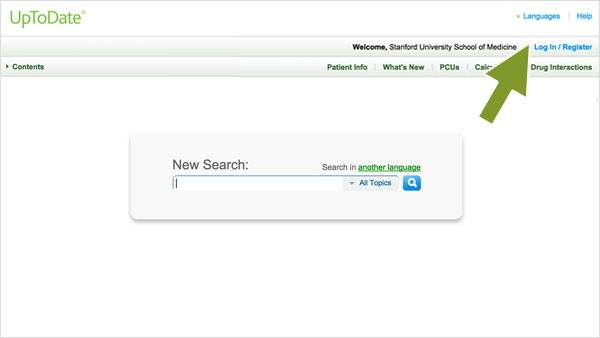
- New Users: on the UpToDate Log In/Register page, register
for a new account
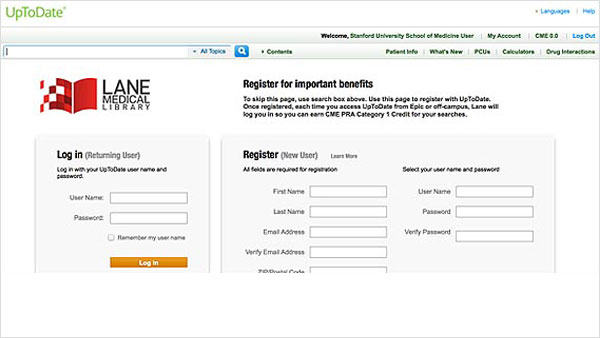
Verify
Your Affiliation with Stanford Every 90 Days
Learn how to re-verify
- From Stanford, SHC or LPCH network
- From EPIC:
Access UpToDate through the link to Lane Library
Login every 90 days to verify your institutional affiliation.
Login is required for you to receive CE credit for your searches.
UpToDate Mobile Access
- Wi-Fi access is required for initial UpToDate Mobile download and full content updates.
- Please do not share your username or password. It violates the user agreement and can lead to your losing UpToDate access.
Need Help?
- Contact Lane Medical Library: ejproblem@lists.stanford.edu
- Training Resource Center

