- ‹ previous
- 67 of 178
- next ›
3.2.2 Cost Transfers

Last updated on:
09/04/2015
Formerly Known As Policy Number:
38
This Guide Memo sets out policies and procedures for transferring already incurred costs from one expenditure account (Project-Task-Award) to another. Cost transfers may also be called transfers of expense.
Applicability:
This policy applies to all Stanford employees responsible for accounting transactions.
1. Cost Transfer Policies
A cost transfer is an after-the-fact reallocation of the cost associated with a transaction from one Project-Task-Award (PTA) to another. Although costs should always be charged to the correct PTA, cost transfers are sometimes necessary. To be allowable, cost transfers must be timely, be fully documented, conform to University and sponsor allowability standards (that is, allowable under the terms of the sponsored agreement), and have appropriate authorizing signatures. See Guide Memo 3.2.1: Authorizing Expenditures.
a. Error Correction
Correction of errors is required on all PTAs. Errors may include clerical errors (such as typographical errors or transposition of digits in the PTA and expenditure types). Other errors may be detected upon review or certification of monthly expenditure reports. It may be that an employee's Labor Schedule was not updated, an individual's effort was redirected, or a purchase was charged to a PTA other than the one that ultimately benefited from the use of the items purchased. All errors should be corrected as soon as they are detected.
b. Active Sponsored Project PTAs
Refer to Cost Sharing in the Research Policy Handbook, Section 15.3. In addition to deadlines, it addresses:
- Documentation
- Sponsor requirements
- Pre-award costs
- Costs benefiting more than one project
- Overdrafts
c. Documentation
Online cost transfer documentation must clearly show:
- The expense directly benefits the receiving PTA
- The expense is allowable on the receiving PTA
- The reason the expense was charged incorrectly to the first PTA
- The allocation methodology used if transferring expenses to multiple PTAs
- That any systematic reasons which might cause this problem to be repeated have been addressed
- The reason for any delay in the timely processing of the transfer
d. Cost Transfer Deadlines
Cost transfers should be prepared and submitted as soon as the need for a transfer is identified, and should be completed no later than six months after the cost is posted. Transfers submitted after the deadline must include a valid reason for the delay, and will generally not be allowed to be transferred onto a sponsored project. When transfers are delayed, a correction to the original source of an entry (e.g., an update to a Labor Schedule) may not be made timely. Therefore, care should also be taken to ensure that subsequent charges are either appropriate to the original PTA or also transferred.
2. Cost Transfer Procedures
a. Getting Started
Cost transfers are submitted using the University's online Oracle Financials system iJournals and Labor Distribution modules. Information about accessing and using the Oracle iJournals and Labor Distribution modules are available from the Month-End/Year-End Close section of the Gateway to Financial Activities web site.
- New iJournals are used to transfer all costs with the exception of salary or student aid expenses that were originally posted on or after September 1, 2003
- Historical iJournals are used to transfer any expenses (including salary and student aid expenses) that were originally posted before September 1, 2003
- Salary iJournals are used to transfer salary expenses originally incurred (determined by the expenditure item date) on or after September 1, 2003 and before April 1, 2005.
- Labor Distribution Adjustments are used to transfer salary expenses originally incurred after March 31, 2005
- Allocation iJournals are used to distribute costs based on proportional benefit to a project. Allocations are used when it is difficult to determine in advance how much to charge each PTA for a shared supply or service. Allocations are often used to distribute costs from Service Centers, Auxiliaries, or expenditure allocation PTAs. Often allocations are repetitive, or are required on a repetitive basis.
b. Identification Needed
All users of the University's online financial system must have a SUNetID and password. Approvers must also have:
(1) Been given authority in the "Stanford Authority Manager" and
(2) Passed the online test in the Understanding Cost Policy class with 100%. See Guide Memo 3.2.1: Authorizing Expenditures, for additional information.
Users of the Labor Distribution Adjustments module must also be granted access through the "Stanford Authority Manager," complete training and sign a confidentiality agreement. See Getting Access to Labor Distribution Module of Oracle Financials System.
c. Signatures
Online signature of the person responsible for approving the Project-Task/Award to be debited is required for most iJournal types. Online signature for the Project-Task/Award to be credited is required for Allocation iJournals. In all cases, the department initiating the transfer should make sure all individuals responsible for affected PTAs are informed of the entry.