Stanford University and School of Medicine
You can connect to your mailbox at your convenience from any touch-tone telephone. The procedure varies depending on the telephone from which you call.
From the telephone line with the SAME number as your voice mailbox
- Dial 5-0000 (the voice mail system phone number).
The voicemail system answers and prompts you to enter your password. - Enter your mailbox password and press #.
The system prompts you with the Main Menu selections.
Note: If you misdial your password, you will be prompted to enter your user name (ten-digit phone number) and password for access.
From a campus telephone line with a DIFFERENT number from your voice mailbox
- Dial 5-0000 (the voice mail system phone number).
The voicemail system answers and prompts you to enter your password. The system assumes you are the mailbox owner. If you enter your own password, the system responds that the password is not recognized. - Press #.
- At the prompt, enter your ten-digit voicemail user name and password.
From any other telephone
- Dial 650-725-0000 (the voice mail system phone number).
The system answers your call in different ways, depending on the phone from which you are calling. - Enter your ten-digit mailbox number.
The voicemail system prompts you to enter your password. - Enter your mailbox password and press #.
The system responds with the status of any messages in the mailbox and prompts you with the Main Menu selections.