These are the steps new users need to complete to gain access to HR PeopleSoft:
Step 1: Request your Human Resources Manager/Authority Grantor to grant the appropriate role in Authority Manager.
Step 2: Have your Human Resources Manager/Authority Grantor send an email to support-analyst-team@lists.stanford.edu to request training for you based on your appropriate role. Training requests submitted directly from the employee will not be accepted.
Step 3: Complete the following training and/or exams that pertain to your role.
Step 4: Prereqs will be removed from Authority Manager only after the previous required steps have been completed.
Note: If your department is a client of HR Transaction Services the Human Resources Manager may consult with HRTS to assist in determining the appropriate role needed.
|
Roles |
Description |
Training / Exams |
|
Web Form Originator |
Responsible for creating and routing the HR web form transactions to the appropriate approvers.
|
|
|
Web Form Expert User Role |
Responsible for creating, routing and loading the HR web form transactions. Additional responsibilities include:
|
|
| Oracle Business Intelligence (OBI) HR Reporting |
Responsible for running HR reports to review and analyze data from PeopleSoft.
|
|
Optional: Review other systems useful to HRMS users
- Your school/VP area HR Manager handles assigning authority to systems