Student Affairs
Important Information Regarding COVID-19
For quickest response to an issue, please submit a ServiceNow Ticket to the Student Services Center. If you prefer to talk to an SSC Specialist, we offer advising sessions via Zoom by appointment. SSC specialists are also available for live chat from LiveChat Monday – Friday, 12:00 – 4:00 p.m. via the Service Now portal.
Latest information about the University's response to COVID-19 • Academic questions are extensively answered in the TeachAnywhere FAQ • Latest updates for: Undergraduates • Grad Students and Postdocs
See the Registrar's COVID-19 and Academic Continuity page for information for students, faculty, and staff relevant to classes and academic activities and administration.
- Revised Spring Quarter academic dates and deadlines have been published. See the Teach AnyWhere Spring Quarter FAQ for details. (updated March 27, 2020)
Frequently Asked Questions
Jump to:
Diploma Information • Enrollment Requirements • Undergraduate Degree Requirements • Grading Information • Graduate Degree Requirements • Distinction • Final Recommending Lists • Registrar Office Contacts • Application to Graduate
Diploma Information
-
How do students change their diploma name?
Student can now edit their diploma name in the application to graduate in Axess. The deadline to make any changes is the late application to graduate deadline. If you've already submitted your application to graduate and would like to make a change submit a, Service Request.
-
When will students' electronic diplomas become available?
Electronic diplomas for Spring will be available on July 19, 2019 in students' MyLocker.
-
Can students with holds still receive their diplomas?
Diplomas will presented or mailed only if students have satisfied all University academic and financial obligations. For assistance, students should contact the Student Services Center.
-
Can students change their diploma distribution option?
Students can change their distribution choice via Axess, up until two weeks before degree conferral. After this deadline, students must complete a Service Request to change the distribution option.
-
Can a student designate someone else to pick up their diploma?
Students may designate someone to pick up their diploma by selecting the "pick up - other" option.
-
What do students do if there is an error on their diploma?
If a student received their diploma with a printing error, then they must return the original diploma before another one can be issued. For assistance, students should email diploma-processing@lists.stanford.edu.
Enrollment Requirements
-
Does a student need to be registered for courses in order to graduate within the given term?
Yes, unless the student has requested to be on a special registration status (see Special Registration and Leaves for more information). Any students not registered for courses or on an approved special registration statuses will not be eligible for degree conferral.
Undergraduate Degree Requirements
-
Does a student need to submit a Major Minor Course Approval Form if there are no overlapping courses?
Yes, all students who have either a multiple major, or minor must submit a Major Minor Course Approval Form by the Final Study List Deadline of the term. This form is used to identify any overlap or to confirm if the department is aware of such overlap. Note: students who have a major along with any secondary majors or subplans are not required to submit this form.
Grading Information
-
When are grades due for graduating students?
Thursday, June 14 (noon).
-
Where can I find a definition of grades?
Please visit https://registrar.stanford.edu/students/definition-grades
-
An instructor submitted a grade roster in Axess, but missed one student's grade. Why is she unable to go back and enter the missing grade?
If they submitted a roster with missing (blank) grades, they may return to the roster to finish grading after posting is complete in Axess every 30 minutes.
-
The system won't allow an instructor to change a student's grade from GNR?
Once a grade roster has been submitted to the Registrar's Office and grades have been posted to the student's transcript, temporary grades such as GNR may be updated to a permanent grade using the Request Grade Change feature in Axess.
The instructor will have the ability for up to a year to update the GNR just like any other usual grade change.
We recommend this navigation: https://registrar.stanford.edu/resources-and-help/axess-faculty-advisors-and-grade-proxies/updating-and-changing-gnr-notation
-
Are there other resources available to department staff to identifyy GNR grades aside from using unofficial transcripts?
BI Report, GNR Grades SR 121, is another useful option for identifying students enrolled in a given class and term, and have outstanding GNR grades.
To access the report, use the navigation: Student Administration>Student Records>Enrollment and Grading>GNR Grades SR121
-
An instructor is having difficulty changing a student's grade in Axess?
The "Request Grade Change" feature in Axess is only available for one year after which the class was taught. If one year has not expired, grade changes may be submitted using the following navigation in Axess, https://registrar.stanford.edu/resources-and-help/axess-faculty-advisors-and-grade-proxies/updating-and-changing-grades
After one year, instructors must file a grade change form at the University Registrar's Office.
-
A course instructor has left Stanford, and can no longer be reached to sign a grade change card for a graduating student. Who else can sign?
The department Chair may sign a grade change card as proxy.
Graduate Degree Requirements
-
What are the departmental requirements for graduation?
- Departmental course requirements for the degree
- Departmental-specific GPA and unit requirements
- Competition of other departmental requirements:
- Master's program proposal
- Reading committee approval
- Successful completion of University oral examinations
- Dissertation (doctoral students), Engineer’s thesis, Master's thesis, final projects or essays
- Other milestones such as Language Requirement / Teaching Requirement
Distinction
-
Which quarters are included in Spring’s distinction lists?
Summer 2017-18, Autumn 2018-19, Winter 2018-19 and Spring 2018-19.. Nominated students will be reviewed by the Registrar and departments will be contacted once their list has been reviewed and approved and/or rejected.
-
If a student is not listed on the distinction list, can I add a nomination?
If you do not see your student listed on the distinction list and they’ve already conferred within the quarters listed above or will confer their degree in Spring 2018-19 you can nominate the student by adding their name and ID# to the distinction application in Axess. The distinction list must be given back to the Registrar’s by the designated deadline. For more information and directions, please see: https://stanford.box.com/v/undergrad-distinction-staff
Final Recommending Lists
-
What security is required for faculty/department chairs and student services staff to review and approve a recommending list?
- For faculty/department chairs: the individual must have the ‘SR Recommending Lists Chair’ role in Authority Manager (authority.stanford.edu) and also be set up in the STF Notification Setup panel in Axess, with either the ‘Department Chair’ role (for bachelors/minors/interdisciplinary honors recommending lists) or ‘Department Chair Non UG’ role (for advanced degree recommending lists).
- For student services staff: the individual must have the ‘SR Department Users’ role in Authority Manager (authority.stanford.edu) and also be set up in the STF Notification panel in Axess, with either the ‘Department Student Services’ role (for bachelors/minors/interdisciplinary honors recommending lists) or ‘Department Student Non-UG’ role (for advanced degree recommending lists). If student services staff manage both UG and GR recommending lists, both roles can be added in the STF Notification Setup panel.
- Student services staff: should work with the appropriate Dean’s Offices regarding security access in Authority Manager and can manage their own updates in the STF Notification Setup panel. School of Engineering staff, please contact the Office of Student Affairs directly for all recommending list security/setup inquiries.
-
When can I approve the recommending list and route the information to the department chair?
Recommending lists remain in a “Save” status up through the late application to graduate, to allow departments the ability to approve/deny students through the academic quarter. Once the late application to graduate deadline rolls around (traditionally the last day of classes, excluding Summer quarter), departments may submit the recommending lists to the chair and subsequently Registrar’s Office.
-
I’ve realized a grade change/submission has come through and I need to update a student status after routing to the Chair/Registrar’s Office. What can be done?
- The Registrar’s Office can re-set a recommending list, reverting the list back to the student services staff member to re-initiate the approval process. Once the list is re-set, the student services staff can update the student status and re-route to the chair.
- Please contact degreeprogress@stanford.edu with these inquiries as they are usually time sensitive.
- For additional information about Final Recommending Lists (including a full FAQs section), please visit the Final Recommending Lists page.
Commencement Related Issues and Escalations
-
Who are the Registrar Office contacts when we have an urgent issue and/or need to escalate something?
| Function | Name | Phone # | Email Address |
|---|---|---|---|
| Undergraduate Degree Progress | Heather Ginther | 650-206-0107 | hginther@stanford.edu |
| Graduate Degree Progress | Belen Perez Lazzari | 650-223-1516 | blazzari@stanford.edu |
| Coterm Degree Progress | Gabrielle Monsour | 650-505-8860 | gmonsour@stanford.edu |
| Degree Progress Escalations | Kylie Borges | 650-206-0384 | kborges@stanford.edu |
| Diplomas and Grading | Elizabeth Contreras | 650-223-1523 | lizzyc@stanford.edu |
| Dissertations and Grading | Ron Racilis | 650-223-9089 | rracilis@stanford.edu |
| Records Escalations | Patricia Sullivan | 650-384-9389 | pjsull10@stanford.edu |
Application to Graduate
-
How does a student apply to graduate?
In Axess, a student must select "Apply to Graduate" from the drop down menu on the Student Center Academics tab and complete the entire application to graduate process. If anything about the degreeplan/type does not agree with the degree intention, students must update their program and meet with their department’s student services specialist right away.
-
What if a student no longer intends to graduate/confer their degree(s)?
Students who wish to withdraw a request for conferral, or make changes to their initial Application to Graduate, should submit the Withdrawal of Application to Graduate form.
-
How do students with multiple active careers (including coterm, dual or joint degrees) apply to graduate?
Students must file a graduation application for all degrees they intend to confer simultaneously. Note: coterm students may only confer their GR degree at the same time or after their UG degree is conferred.
-
How can students verify if they are on track for graduation/view the status of their degree conferral?
Students can view their statuses in Axess via the Academics tab (see below screen shot). The application statuses and descriptions are as follows:
- Applied (AG): The student has filed an application to graduate via Axess
- In Review (IR): All University and/or departmental requirements are not complete (this includes in-progress grades)
- Pending (PN): All University requirements are completed. Note: most students are moved to Pending status after final grades are in.
- Approved (AP): Student has been cleared by the University and Department(s). Students are sent an e-mail notification.
- Awarded (AW): The degree or degrees have officially been conferred.
- Denied (DN): Student not cleared for degree conferral by the University and/or the department(s). Students are sent an e-mail notification the Thursday evening before Commencement.