
Yesterday, (Sunday, September 7, 2014), SearchWorks 3.0 was released. This marks a near-complete rewrite of the SearchWorks application, and the first major update to the look and feel of SearchWorks in four years. With the new release come numerous enhancements to the Stanford Libraries' catalog. Highlights of the new features include...
Mobile-friendly
The new SearchWorks interface is optimized for any size screen--from phone to tablet to laptop to cinema-sized display. Fonts and line spacing have been enhanced to work for touch navigation on small screens, and "jump to" links and expandable menus have been added in key places to assist with navigation for users on any device.
Search results
Search results pages now feature more information, and more actionable information, to help patrons accomplish key tasks more quickly. An expandable panel reveals summary information with a single click, letting users browse more easily across large result sets. Brief location information is available at a glance, and detailed information (including location, call number, availability and request links when applicable) with a single click.
Gallery view & Brief view
In addition to the normal view, search results now also include an updated "gallery view" (for a page of thumbnail images) and "brief view" (for a concise list of titles, call numbers and locations). Each of these presents an expandable "preview" pane that provides more information on any item with a single click--all without leaving the search results screen.
Detailed record view
The detailed record view has been dramatically updated, and factors in several years of user feedback and usability study. The record view has been reduced to a simpler two-column layout with a logical information flow; jump-to links make it easy to navigate very long records. The display of item location (with request links, where applicable) has been streamlined, and location information now links to each holding library's web page on the Stanford Libraries website, along with Today's Hours (also powered by the library website).
Browse related items
For several years, one of SearchWorks' key features has been the ability to "browse by call number", and view similarly classified items regardless of where they are physically shelved. This feature was often overlooked, however, as it was tucked into the left-most corner of the detailed record view. With SearchWorks 3.0, this information is now prominently displayed at the bottom of each record page with a scrolling film strip.
Integration with the Library website
Integrating the information and services from the Libraries' website with SearchWorks was a major design objective. In addition to crosslinking library web pages and hours (see above), patrons can now open up a "chat with a librarian" session when offering feedback, or if they hit zero search results. The main navigation of Library.stanford.edu is available from an expandable menu in SearchWorks' top menu.
Digital collections
Digital collections have a much improved display in SearchWorks, reflecting SUL's rapidly growing materials in this space. In addition to being able to browse across all digital collections easily, viewing collection details and searching within a collection is now easier and richer than ever. See the Bob Fitch photo archive record or search within it, for examples.
New "resource type" and "media type" facets
The "format" facet in the previous version of SearchWorks had a somewhat uneven mix of resource types (e..g., "image"), media type (e.g., "microformats") and genre (e.g., "thesis"), including less than helpful or antiquated categories, like "other" and "computer file". The new SearchWorks now breaks these into different facet families: Resource Type features human-friendly categories for items by which patrons might typically search (book, dataset, image, map, newspaper, etc.) while Media Type indicates the physical container of the object (microfilm, DVD, CD, Blu-Ray, etc.).
Advanced Search
The Advanced Search page has been simplified, with updated instructions on power search techniques (AND, +, truncation and wildcarding, e.g.)
Zero results page
When searches can't find any matches, the zero results page now offers suggested alternate searches that might have some results, as well as helpful links to other sources, such as WorldCat or "Chat with a Librarian".
In addition to all of the above, there are numerous other features and enhancements throughout the application. The redesign also positions SearchWorks to add new functionality in the future, including more "browse" views, article / finding aid / website search, and augmenting records with more data.
The redevelopment effort also had the happy effect of reducing the total amount of code in SearchWorks, increasing the test coverage and number of team members capable of contributing to SearchWorks, increasing the amount of shared code with Blacklight (the open source application on which SearchWorks is based).
The SearchWorks team will continue to make enhancements and monitor feedback related to the release over the coming weeks and months.


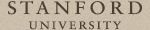 Stanford University Home
Stanford University Home