Table of Contents
Starting Out
Not sure where to start? Try one of these databases.





We have access to over a thousand specialized databases in many different subject areas. You can view the full list of databases available at Stanford in SearchWorks. But which one is for you? If you can't decide, you can try a multidiciplinary research database that searches a broad number of topics.
These resources gives you a comparison of multidiciplinary database content comprehensiveness
- Database Content Comprehensiveness Comparison (.pdf handout)
- Research 101: Comparing Research Databases (.pdf slideshow)
Literature Review Checklist
A literature search is a study of information and publications on a specific topic. If you want to write a scientific article, it is important you are aware of all the literature that exists around your specific topic. Consider these questions and more when reading your literature:
- Have you analyzed the topic carefully?
- Have you identified the key aspects of the topic?
- Have you defined the key terms?
- Have you used primary research from peer-reviewed journals?
- What other research or supporting materials could you look at?
- Have you evaluated the journals? (Hint: Look at journal citation reports.)
- Have you evaluated the authors? (Hint: Look at author citation reports.)
- Have you evaluated the research? (Hint: Look at what has been published before and after in citation maps.)
- Have you summarized the research in your own words?
- Have you summed up your work?
- Have you identified areas for further research?
Writing Help
A list of resources to assist with writing and publishing for Earth Sciences.
- Bibliographic Management Software: RefWorks, EndNote, Zotero and Mendeley
- Stanford Writing Center
- Scutiny of an Abstract
- Scrutiny of the Introduction
- Elements of Style
Citation Help
Using Mendeley
Mendeley is a PDF and citation manager that indexes and organizes your research library into a digital bibliography. The program includes a collaboration component that allows you to share citations with other researchers. Mendeley is both a desktop application and a web-based application.
The Stanford Mendeley Group account offers students, faculty, staff and researchers 7 GB of storage and the ability to create up to 10 private groups. To join, click the "join this group" button on the Stanford Mendeley Group page.
Some Mendeley Tips and Tricks
- When creating your account, use your @stanford.edu email account instead of your personal one. That way you will easily be able to join the Stanford Mendeley Group account. This account offers students, faculty, staff and researchers 7 GB of storage and the ability to create up to 10 private groups. Don't worry if you have already created an account with a different email address, you can always change it in My Account --> Personal Details.
- Mendeley creates references from the information harvested from the document. To make it easier for Mendeley to search for your documents, try consistency. This is a good option for a naming convention when saving .pdf's: Author – Year – Title.
- By default, when you import a PDF, Mendeley does not move that file -- it just creates a reference so it knows where to find that file on your computer. If you later move or delete that file, Mendeley will not be able to access it. You can avoid problems by turning on automatic file organization from your Mendeley Desktop.
- Install the Word Plugin for writing your paper. From your Mendeley Desktop tool bar select Tools --> Install MS Word Plugin. A pop up menu will appear indicating successful installation. Launch your Word program and then click "add ins" from your menu bar to access your Mendeley tool bar.
Frequently asked questions
How much storage space does Mendeley have?
Mendeley provides up to 1 GB of free web storage space, which is upgradeable at a cost. Note -- 500MB is restricted to personal and 500MB for group Papers. You can selectively sync PDF files if you are running out of online storage.
After I add a paper to Mendeley through the Mendeley Web, where is it saved?
The .pdf will be saved on your harddrive of the computer you are using at the time.
Windows: Users\NAME\AppData\Local\Mendeley Ltd\Mendeley Desktop\Downloaded
Mac OS X: Users\NAME\Library\Application\Support\Mendeley\Desktop\Downloaded
Can I set up Mendeley to sync automatically on the Mendeley Desktop?
Unfortunately, Mendeley only has a manual sync button option currently.
How can I add citations to a paper?
When you want to add a citation to your paper, go to where you wish to insert a citation, just click the Insert Citation indicator in your tool bar.
Windows OS: Click on References and choose Insert Citation.
Mac OS: Click the scroll symbol after Help in the Menu Bar. Click on Mendeley and choose Insert Citation.



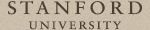 Stanford University Home
Stanford University Home