Computers, Printing, Scanning, Checking Out Books
Public kiosks are available for your use on the First Floor of Green East. The kiosks give you access to the catalog (Searchworks), and the Internet; however, they do not include word processing packages. There is a $.10/page charge for printing. To print from a library kiosk you must have a copy card. You can buy a copy card at the machine across from the Loan Desk for $1, but that only gives you a card (no pages). To put value on it for copying, you need to put in more money. The copy card machine takes bills up to $20.
Accessing and Checking out books: You will only be able to check out books from Green or our overflow libraries (SAL libraries). For books listed as being in Green Library, check Green Library Shelving Locations online. There are also wallet-sized shelving location guides at the IC desk that you can take with you. The Searchworks catalog records have links to "map" the location of items in Green Library.
Sometimes the item location will be "SAL". These items may be paged to Green Library by clicking on the link to "Page for delivery".
To check out a book, take it to the Loan Desk in Green East and fill out a slip. Counselors with borrowing privileges will check the book out for you at the end of the day. Do not check out government documents. Please leave government documents on the tables set up for you in the West Basement so that all may use them.
Making Copies:
You will find photocopy machines throughout the building. On the first floor of Green East, there is one near the Current Periodicals, and 3 across from the Loan Desk.
- No copiers take change or bills. You must buy a copy card. There are no change machines in the library, nor can you get change at the loan or information center desk.
- You can buy a copy card at the machine across from the Loan Desk for $1, but that only gives you a card (no copies). To put value on it for copying, you need to put in more money. The copy card machine takes bills up to $20. The cost per xerox copy is $.13/page
- Copy cards can also be used to print from the public kiosks.
- There are public scanners in Green East attached to the public kiosk clusters that will copy and save to files (which can be emailed or saved on a flash drive). There is no cost for scanning.
- You can scan and copy microfilm to your flash drive, or email to yourself using a web-based email account.
SNFI Policy Summer 2014 Resources
SNFI TOPIC 2014-2015:
RESOLVED:
REFERENCE WORKS (some in Information Center):
- "Find online reference” from main library page
- Encyclopedia of U.S.-Latin American relations. 2012. 3v.; print only (IC)
- South America, Latin America, and the Caribbean (IC- Ready Reference), annual year book published by Europa, latest = 2013: print only, introductory country information, including economic, historical, and political summaries. Less detail in online Europa World Year Book
- Series: Opposing viewpoints – in Information Center (print only); 2013 titles include: America’s global influence, Cuba; 2012: Mexico
SELECTED SUBJECT TERMS for books in Searchworks: descending date order, limit using TOPIC on left column:
- Economic assistance, American
- Foreign economic relations United States
- Humanitarian intervention United States
- Petroleum industry and trade (see America's blind spot: Chávez, oil, and US security)
Other keywords: commerce, embargo, human rights, immigration, trade, travel + Latin America, Caribbean Area OR Cuba/Mexico/Venezuela
These terms and keywords can also be used in database searches.
DATABASES – in Searchworks by Title:
- *Academic Search Premier – “Choose databases” to add: Alternative Press Index, Business Source Complete, EconLit, Historical Abstracts, Left Index
- Access World News – includes Latin America, mostly in English
- Ciao: Columbia International Affairs Online
- Facts on File World News Digest - complete archive of the weekly digests, dating back to 1940
- Policy File - public policy research and analysis, think tanks reports; most records linking directly to full-text
- *ProQuest Research Library – select ALL, upper left-hand corner of homepage, to include, among others: ABI/INFORM (international business), Alt-Press Watch, PAIS (political science/policy), U.S. Hispanic Newsstand (Spanish and English), WPSA (Worldwide Political Science Abstracts)
- Statistical Abstract of the United States, 1878-2012, includes link to 2013, new title: ProQuest Statistical Abstract of the United States, also in print in the IC
GOVERNMENT INFORMATION ONLINE:
- Congressional publications (ProQuest) – includes Congressional Record, CRS reports (Congressional Research Service reports) – which inform members of Congress, and more
- Cq.com – latest Congressional news and Committee reports
- CQ Electronic Library – includes full-text of various Congressional Quarterly serials, such as CQ weekly and CQ Researcher – browse by date, issue tracker, pro/con (print of the latest 3 years in the IC)
ONLINE BACKGROUND INFORMATION ON COUNTRIES:
- EIU Country data from Economic Intelligence Unit
- ProQuest Statistical Insight – data from U.S. government publications from 1973-, international organizations from 1983-
- World Trade Organization – links to members
See also:
- STANFORD BUSINESS LIBRARY: Sources for articles and Research Guides
- Humanitarian intervention resources
- Great Website on American Rhetoric: American Rhetoric – speeches, audio and video clips, etc.


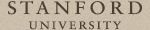 Stanford University Home
Stanford University Home