The applicant recruiting and tracking system currently used at Stanford is Oracle's Taleo. Use the tools below to learn HR best practices for system use.
The Human Resources Representative has administrative access in the system to create requisitions and manage candidates for the requisitions assigned to their school or department.
User Roles
Role |
Description |
Human Resources Representative |
School and VP area human resources staff have administrative access to creating requisitions, and candidate management for the requisitions assigned to their school or area. |
Hiring Manager |
Managers hiring a staff member can view assigned requisitions and can change step and status for candidates up to the interview completion step. See the Hiring Manager tools in the Cardinal at Work website. |
Watcher/Collaborator |
Others participating in the selection process can view requisitions assigned to them, review and compare candidates, and share resumes with others. See the Watcher/Collaborator tools in the Cardinal at Work website. |
eLearning for the HR Community (in Axess)
This module-based tool is designed for the first-time user as well as those who have used it in the past and simply need a quick refresher, and includes the following topics:
- Brief overview of Stanford’s recruitment process
- Access to the applicant tracking and recruiting system
- Create/manage a job requisition
- Manage the candidate
- Manage the offer
Job Aids
| Document | Description |
|---|---|
REQUISITION |
|
| Create and Post a Requisition Job Aid (REVISED 10/20/14) | Instructions on how to create, open, and post a requisition. |
| Unpost, Cancel, or Duplicate a Requisition Job Aid (REVISED 10/20/14) | Instructions on how to unpost, cancel or cancel a requisition. |
| Waiver Requisition Job Aid (REVISED 09/26/14) | Instructions on how to create a waiver req, create a candidate and move a candidate through the CSW. |
| Sorting by Source, Using Requisition and Candidate Filters Job Aid (*REVISED 04/20/15*) | Instructions on how to use candidate quick filters including sorting by source status (i.e., layoff preference). |
CANDIDATE MANAGEMENT |
|
| Candidate Management Job Aid (REVISED 12/19/14) | Instructions on how to navigate to move the candidates through the CSW, change Steps/Status and perform disposition for multiple candidates. |
| Quick Steps to Disposition Candidates Job Aid (NEW 12/19/14) | Quick Steps to dispositions candidates. |
| Candidate File Management Job Aid (*REVISED 04/20/15*) | Instructions on how to print a candidate file, add an attachment to candidate file, share a candidate, and match a candidate. |
| Send Correspondence (REVISED 10/20/2014) | Instructions on how to send correspondence through the system. |
| Exporting Candidate List to Excel (REVISED 10/20/14) | Instructions on how to export a candidate list to Microsoft Excel. |
| Entering Disposition Data (12/02/13) | Provides questions and answers regarding why Stanford University is required to enter candidate disposition data. |
BACKGROUND CHECK AND OFFER |
|
| View additional information, resources including FAQs about background checks on this website. | |
| Request a Background Check Job Aid (REVISED 10/28/15) | Instructions on how to request a background check. |
| Finalizing the Offer and Hiring the Candidate Job Aid (NEW 10/20/14) | Instructions on how to create and extend and offer, and capture a candidate response. |
| Rescinding or Reneging an Offer Job Aid (REVISED 10/20/14) | Instructions on rescinding or reneging an offer. |
Additional Resources
| Topic | Description |
|---|---|
| Roles and Associated Permissions (10/18/13) | Provides definitions about the roles and permissions. |
| Icons and Definitions FAQ (REVISED 10/20/14) |
Provides definitions for the tools and icons in the system. |
| FAQ: Frequently Asked Questions | Provides general questions and answers about the applicant tracking system. |
|
Candidate Selection Workflow Reference (07/15/13) |
Provides explanation on candidate selection workflow and understanding the step, status and reasons. |
| Tips & Reminders | Provides tips and reminders on system access, roles, browsers, job requisition management, and candidate management. |
| Reporting Job Aid (07/09/13) | Instructions on how to run, export, save and print a report. |
|
Web Browser Reset Instructions (05/23/14) |
Provides instructions for both Mac and PC users on how to reset web browser settings (i.e., clear browser cookies and cache). |
| Mac (Apple) Users: Java Version Verification and Update Instructions (02/13/14) | Provides instructions for Mac (Apple) users on how to verify and/or update the version of Java installed on their machine. |
| Upgrade Info and FAQ (effective 05/30/14) | Provides overview of new and enhanced functions in the May 2014 Taleo upgrade, including FAQs and helpful workarounds to known gotchas. |
Automatic Correspondences Samples
- Job Posting Notification (09/16/13)
- Stanford 2nd Pass Invitation to the Candidate (09/13)
Get Help
For technical support, please submit a HelpSU.