| Add Employment Instance |
- Hire an existing Stanford employee who already has a part-time job and is adding another job in your department
- Hire an employee who has record 70(s) or 450(s)
- Add a joint appointment for a Faculty member
- Hire a Stanford student with no previous employment
- Hire an employee who has Personal Data, but no Job Data record
Use for Salaried and Hourly Benefits Eligible Employees (includes Taleo-PeopleSoft integration):
Use for Faculty, Benefits Eligible Other Teaching, Academic Staff and Contingent:
|
Yes |
| Employment Update |
- Update an employee's record within your current department. This can either be a change of position number (transferring within your department) or a pay rate change.
Use for Salaried and Hourly Benefits Eligible Employees (includes Taleo-PeopleSoft integration)
|
Yes
|
| Hire
|
- Hire external candidate that has received and accepted an offer of employment at Stanford University.
Use for Salaried and Hourly (including Taleo-PeopleSoft integration):
Use for Faculty, Benefits Eligible Other Teaching, Academic Staff and Contingent:
|
Yes
|
| Leave of Absence |
Process a leave of absence, such as seasonal layoff, terminal vacation or return from leave.
|
Yes |
| Non-Employee Affiliate
|
|
No |
| Off Cycle Check
|
- Process a payment that is needed prior to the next regular pay cycle
|
Yes |
| Position Management |
|
No |
| Rehire |
- Rehire a candidate who has an existing Stanford University Employee ID that has been terminated.
- Use the lowest terminated record number to rehire the employee.
Use for Salaried and Hourly Benefits Eligible Employees (including Taleo-PeopleSoft integration):
Use for Faculty, Benefits Eligible Other Teaching, Academic Staff and Contingent:
|
Yes |
| Retire |
- A Retire transaction is a type of termination. Before coding a Retirement on the Termination Form, the employee's eligibility for Retirement status must be verified via a Benefits Request:
- Include the employee's name, EmplID, expected retirement date and a requested response date
- When you complete a Termination Form to end the employment of an employee who has previously Retired from Stanford, use the Action "Retirement" and Reason "RET"
- Benefits will create the Retiree Record (400 Record) in PeopleSoft
- The Action "Retirement" prompts the Benefits provider to transition the employee to the Retiree set of benefits
- If you mistakenly use the Action "Termination", the Benefits provider will receive notice of this employee's Termination (but not Retirement) and active employee benefits will end; the system will not be prompted to transition the employee to Retiree Benefits.
- A regular staff layoff to retirement must be approved by Employee & Labor Relations.
- For Staff Emeriti procedures, refer to the HRM Toolkit (secure login required).
|
|
| Search Match |
- Always verify if an incoming employee has an existing Employee ID (or University ID) at Stanford before adding the person to the database.
|
No |
| Staff Reclassification
|
- Reclassifications are a two-step process: update the position record, and then update the job record.
|
No |
| Supplemental Pay |
- Process a payment (or stream of payments) that is in addition to the regular ongoing semi-monthly pay.
|
Yes |
| Temp/Casual/Student to Regular (Benefits-Eligible) Staff Position |
- Move a temp/casual/student to a regular (benefits-eligible) staff position
|
Yes and No |
| Termination |
- Provide overview of the termination policies and actions that must be taken to request a final paycheck.
|
Yes |
| Transfer |
- Previous department release a job record to the new department when an employee is re-hired or transferred to another department
- New department process a Hire Web Form to transfer employee into the department with no break in service.
Use for Salaried and Hourly Benefits Eligible Employees (includes Taleo-PeopleSoft integration)
Use for Faculty, Benefits Eligible Other Teaching and Academic Staff
|
Yes and No |
| Update Job Data |
- Update an employee's Business Title, Work Phone, Mail Code and/or Extend Appointment End Date
|
No |
| Update Personal Data |
- Update personal data for an active or terminated employee (i.e. Date of Birth, SSN, Addresses, STF Service Date, etc.)
|
No |
| Update STF Reports To or Work Assgn Dept for Contingent & Student Employees |
- Update the manager/supervisor's position number and/or Work Assignment (Department ID) for a contingent or student employee.
|
No |
| View Access Only-Job Data & Personal Data
|
|
No |