Resources
The following information provides resources for interacting with Box.com for individuals using assistive technology.
- The primary interface for Box is through a web browser. If the Box application and/or data is challenging or unable to be read through the web browser, you may find that some of the Box keyboard shortcuts could simplify various functions that you wish to perform. See the list of keyboard shortcuts supported by Box for more information.
- Another way to access content in your Box account is through a utility called Box Sync. Box Sync replicates folders within your Box account to your desktop. Once you have selected folders through the Box web interface that you would like to replicate, you no longer need to use the web interface. You will be able to create, edit, and delete documents directly through a "My Box Files" folder (Windows) or a "Box Documents" folder (Mac) on your computer using your native tools (Microsoft Word, Excel, etc.). All changes will automatically replicate to your online Box account. See Box Sync for Windows or Box Sync for Mac OS X for instructions on how to download and configure the Box Sync client.
- If you have screen magnification software installed on your machine, you may find that using this through the web browser enables a better experience.
Questions or need assistance?
If you encounter any difficulties or have questions about using your assistive technologies with Box, please let us know by submitting a HelpSU request for accessibility support to Stanford University Box or Stanford Medicine Box, depending on your affiliation. Please provide as much detail as possible in the HelpSU request so we can address your accessibility issue.