Overview
See Common Issues for Workgroups for information about your workgroup folder.
Owners of Stanford workgroups can create a link to Stanford University's Box for shared documents using any workgroup that does not have a personal stem. Anything in the workgroup folder will be accessible to all members of the workgroup who have Box accounts. Unlike individual Box accounts, which are closed when the owner leaves Stanford, documents stored within Box workgroup folders remain available until the workgroup has no members.
The name of the Box account will be the same as that of the Stanford workgroup and cannot be changed. The name of the folder will be the same as the workgroup name and can be edited, but this is not recommended.
A Box account for workgroups is allotted 25 GB of quota at no charge. If your workgroup needs additional quota, submit a HelpSU request. Additional quota can be requested in increments of 25 GB. At this time, additional quota is provided free-of-charge, however, this may be reviewed at a later time. You will be notified of any changes.
Provisioning a Box account for your workgroup
To provision a Box account for a workgroup, you must be an administrator for the workgroup and the workgroup must be owned by a department, division, or project. To see the workgroup folder in Box, you must be a member of the workgroup in addition to being an administrator. See Workgroups for more information.
- Go to the Workgroup Integration tool.
- Under the Workgroup Listing section, you will see a list of all the workgroups for which you are the administrator. Locate the workgroup for which you want to provision a Box account.
- For the for Box.com Group type, In the Linked to column, click Add.
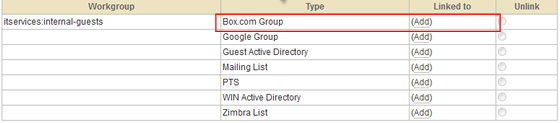
- In the next window, click Link Workgroup.
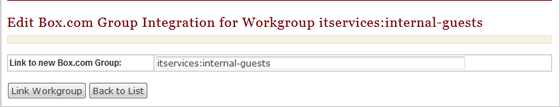
- A message saying that the linkage process may take a few minutes is displayed. Click OK.
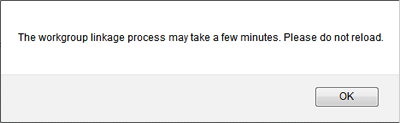
- When the linkage process has completed, a window is displayed showing the workgroup linked to the Box.com Group.

- Log in to Box. Box creates a folder for that workgroup and all people in the workgroup are Editors.
Note: If a member of the workgroup has never logged in to Box, that person will be added as an Editor within one hour after initially logging in.