University IT tested a variety of devices running the Android OS and found significant differences in the features offered among the devices due to the manufacturer and model, the operating system, and the carrier. These differences can impact your ability to employ MDM.
Please note that any devices not listed here have not been tested and we cannot guarantee that they will work with MDM.
Devices with good results
The following devices tested with good results. They were able to enroll in MDM, encrypt, and activate @stanford.edu email.
- HTC One X+ (You cannot enroll in MDM using the native browser. Download Google Chrome or another 3rd-party browser from Google Play to enroll.)
- Samsung S4
- Samsung Galaxy Note ll
Devices with known issues
In testing, the following devices were able to enroll in MDM with known issues.
- The @stanford.edu email could not be automatically configured:
- Asus Nexus 7
- Kyocera Event
- Motorola RAZR
Devices not supported
We have verified that MDM does not support the following devices:
- Kindle Fire
- Kindle Fire HD
- LG Optimus