Stanford University and School of Medicine
Note: Messages deleted via the portal remain until you empty your Trash — but keep in mind that deleted messages in your Trash count towards your 100-message quota. Messages deleted by phone cannot be accessed from the Deleted Items folder and are deleted when the phone session ends.
- Log in to the web portal at http://myvoicemail.stanford.edu. (Remind me how)
- Click Folders.
A list of your folders displays.
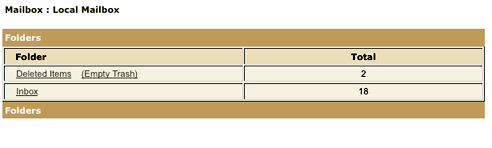
- Click Deleted Items.
A list of your deleted messages displays.
Note: Clicking (Empty Trash) immediately deletes all messages in the Deleted Items folder. - Click the Sender information of the message you want to access.
Information about the message displays, plus a link to the audio file.