Stanford University and School of Medicine
Note: This option is controlled only from the online voicemail portal.
You can receive Message Waiting Notification through email, numeric page, and/or phone call. To set up MWN for your numeric pager, see Set Up Numeric Paging.
To set up MWN:
- Log in to the web portal at http://myvoicemail.stanford.edu. (Remind me how)
-
Click Options.
The User Preferences page opens.

- Click Voice Mail.
You are presented with Voice mail settings links.
Note: For information on the Settings link, see Message Preferences.

- Click one of the
MWN options:
- MWN by Email — This option sends a message to your email box. Note that email is the only viable way to send MWN to multiple users of a voice mailbox.
- MWN by Numeric Page — See Set Up Numeric Paging for information on receiving MWN on your pager.
- MWN by Phone Call — With this option enabled, you can enter an alternate phone number at which you can receive a phone call when you have a message waiting.
- Click Edit.

- Click Select All.
Note: Your changes will not be saved unless the Select All check box is selected.
- Set your preferences, including notification for all messages or urgent messages, desired contact number or email address, and the notification schedule.
- Click Update. Remember, your settings will not take effect unless you selected the Select All check box in step 6.