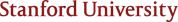Laser Cutting
Laser cutting is a process that uses a laser beam to cut or engrave materials. The machine is computer-driven, based on design data generated by the user. Industrially, powerful lasers can cut thick metals. In the Product Realization Lab, our lower powered machines are designed to work with thin plastics, woods, and paper materials.
Complex 3D forms can be assembled from flat-pattern designs. Many students use SolidWorks and Adobe Illustrator to generate design data. Additionally, a useful free program is Autodesk’s 123D Make, which can generate slices to cut and form a solid model.
Machine Specifications
| LaserCAMM | Universal VLS 4.60 | |
|---|---|---|
| Location | Machining Lab, Bldg 610 | Room 36, Huang Engineering Center |
| Material Size(s) | 24" x 48", 22" x 36" | 18" x 24" |
| Power | 150W and 100W | 60W |
| Materials | Duron, plywood, acrylic, paper | Duron, thin woods, acrylic, cardboard and paper materials |
| Operation in the PRL | Runs off a DXF file. Origin must be in the bottom left corner of the sheet. | Runs from Adobe Illustrator. Files require specific line formatting. |
| Best option for: | Larger designs, thicker materials | Thin materials, designs that require raster engraving |
| Tutorial Documents | - LaserCAMM instructions |
- Laser cutter file set up - Universal Standard Operating Procedure - Common Illustrator issues - Troubleshooting file issues |
Demo Files
Get Started - T-Rex

* T-Rex Instructions
* T-Rex file
Tabbed Construction - Basic Basswood Box

* Basic Basswood Box instructions
* Basic Basswood Box files
Kerf Cutting - Teeny Lamp

Pattern of slits allows a flat sheet of material to bend
Captured nuts with screws hold components together so that they can be disassembled easily.
* Teeny Lamp File