-
- Welcome, Logout
-
U.S. Edition
WSJ.com is available in the following editions and languages:
- Login/Register to set your edition
Register for FREERegister for FREE
Please register to gain free access to WSJ tools.
An account already exists for the email address entered.
This service is temporary unavailable due to system maintenance. Please try again later.
The username entered is already associated with
another account. Please enter a different usernameThe email address you have entered is already in use.
Please re-enter the email address.Privacy Policy | Terms & Conditions
As a registered user of The Wall Street Journal Online, you will be able to:
Setup and manage your portfolio
Personalize your own news page
Receive and manage newsletters
Log InLog In
- Home
- World
- U.S.
- Business
- Markets
- Tech
- Personal Finance
- Life & Style
- Opinion
- Careers
- Real Estate
- Small Business



-
QUICK LINKS :
- Copenhagen Conference
- Madoff Anniversary
- WSJ. Magazine
- News Hub
- Funds Report
- Sports
- Speakeasy
- Heard on the Street
-
QUICK LINKS :
- China Real Time
- Heard on the Street
- Copenhagen Conference
- Economy
- Personal Tech
- Weekend Asia
- Fund Research
-
QUICK LINKS :
- Europe
- U.K.
- Eastern Europe
- Copenhagen Conference
- The Source
- Future of Finance
- Iain Martin on Politics
- Heard on the Street
- Most Popular
- Asia
- Europe
- Earnings
- Economy
- Health
- Law
- Autos
- Management
- Media & Marketing
-
 More Industries
More Industries


- Accounting
- Advertising
- Airlines
- Banking
- Chemicals
- Computer Hardware
- Computer Software
- Consumer Products
- Defense & Aerospace
- Energy
- Broadcasting & Entertainment
- Financial Services & Insurance
- Food & Tobacco
- Hospitality
- Industrial Goods & Services
- Internet
- Marketing & Strategy
- Media Agencies
- Metals & Mining
- Paper & Forest Products
- Pharmaceutical & Biotech
- Real Estate
- Retail
- Semiconductors
- Telecom
- Transportation
- Utilities
- Columns & Blogs
- Europe
- Asia
- Banking
- Earnings
- Economy
- Energy
- Management
- Media & Marketing
- Pharmaceutical & Biotech
- Retail
-
 More Industries
More Industries


- Accounting
- Advertising
- Airlines
- Banking
- Chemicals
- Computer Hardware
- Computer Software
- Consumer Products
- Defense & Aerospace
- Energy
- Broadcasting & Entertainment
- Financial Services & Insurance
- Food & Tobacco
- Hospitality
- Industrial Goods & Services
- Internet
- Marketing & Strategy
- Media Agencies
- Metals & Mining
- Paper & Forest Products
- Pharmaceutical & Biotech
- Real Estate
- Retail
- Semiconductors
- Telecom
- Transportation
- Utilities
- Asia
- Asia 200
- Europe
- Economy
- Energy
- Management
- Managing in Asia
- Media & Marketing
-
 More Industries
More Industries


- Accounting
- Advertising
- Airlines
- Banking
- Chemicals
- Computer Hardware
- Computer Software
- Consumer Products
- Defense & Aerospace
- Energy
- Broadcasting & Entertainment
- Financial Services & Insurance
- Food & Tobacco
- Hospitality
- Industrial Goods & Services
- Internet
- Marketing & Strategy
- Media Agencies
- Metals & Mining
- Paper & Forest Products
- Pharmaceutical & Biotech
- Real Estate
- Retail
- Semiconductors
- Telecom
- Transportation
- Utilities
- Columns & Blogs
- Politics
- Washington Wire
- Capital Journal
- The Obama Budget
- Stimulus Package
- Journal Reports
- Columns & Blogs
- Finance
- Deals
- Heard on the Street
- Market Data
- Stocks
- Bonds
- Commodities
- Currencies
- World Markets
- Columns & Blogs
- Deals
- Heard on the Street
- Market Data
- Stocks
- Bonds
- Commodities
- Currencies
- World Markets
- Columns & Blogs
- Family Finances
- Investing
- Retirement Planning
- Taxes
- Crunchonomics
- Columns & Blogs
- How-To Guide
- SmartMoney.com
- Speakeasy
- Arts & Entertainment
- Autos
- Books
- Fashion
- Food & Drink
- Sports
- Travel
- WSJ. Magazine
- Columns & Blogs
- Arts & Entertainment
- Autos
- Books
- Fashion
- Food & Drink
- Health
- Sports
- Travel
- Weekend Europe
- WSJ. Magazine
- Columns & Blogs
- Arts & Entertainment
- Autos
- Books
- Fashion
- Food & Drink
- Health
- Sports
- Travel
- Weekend Asia
- WSJ. Magazine
- Columns & Blogs
- Buying & Selling
- House of the Day
- Second Homes
- Home & Garden
- Developments Blog
- Commercial
- Property Search
- Small-Business Financing
- Running a Business
- Using Technology
- Building Awareness
- Franchising
- Small Business Link
- How-To Guide
- Company Research
- Mutual Funds
- ETF Research
- Asia International Investment Funds
- Europe International Investment Funds