Why should you install MDM?
This short video demonstrates why you should protect your device (and Stanford data) with MDM.
Benefits of MDM
MDM gives you free tools so you can manage your device even when it's not with you. It applies a profile that can:
- Add a password to your device.
- Remotely lock your device if you lose it — a benefit from using a password with your device.
- Enable you to wipe data from your device if it's lost or stolen.
- Configure Virtual Private Network (VPN) — iOS only.
- Configure email, contacts, and calendar to your device.
- Detect whether a device has been jailbroken or rooted.
- Automatically block intruders who enter more than 10 failed passcode attempts on an iOS device. (Note: reaching the 10th attempt takes two hours.)
Where to register
The Mobile Device Manager (MDM) is easy to install. If you're new to the Stanford network, you'll be directed to the Mobile Device Management Installer page through Stanford Network Self Registration (SNSR).
If you've already registered your device through SNSR, go directly to the Mobile Device Management installer.
Step-by-step instructions
MDM offers two profiles: one for iOS devices and one for Android devices. These profiles can be used by people who work with Restricted Data, as described in the data classification guidelines as defined by the Stanford University Information Security Office.
The step-by-step MDM installation instructions are available for iOS and Android.
Need help?
If you have questions or need assistance with installing MDM, submit a HelpSU request.