If you select Duo App - Passcode as your authentication method, you use a six-digit authentication code generated by the Duo Mobile app to authenticate. Internet or cellular access is not required. To authenticate, launch the Duo Mobile app on your device and then tap the key icon to get the authentication code.
The following devices support Duo App passcode push notification to verify your identity:
- When you try to access a site that requires two-step authentication, your are prompted to enter a passcode.

- Open the Duo Mobile app on your tablet or smartphone.
- Tap the key icon on the right side of the screen.
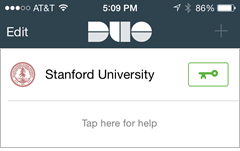
- A six-digit passcode displays.

- Enter this code in the WebLogin screen and click or tap Go.



