
You can print, copy, and scan at all library locations. You must have funds available on your Stanford ID card or Stanford Printing Card.
Paying for prints & copies
You'll need to use your Stanford ID card or a Stanford Printing Card to print or make copies at the Libraries. Printing Cards are available at the circulation/loan desks at any Stanford Libraries location. You must add funds to your cards using a debit or credit card prior to printing.
- Stanford students: if you are enrolled in the StanfordCardPlan, you may use your plan dollars for printing and copying. You can also add print/copy credits to your Stanford ID card to pay for printing and copying. Visit the Stanford Print/Copy Credits page to add funds to your Stanford ID card.
- Faculty, staff, and other Stanford ID card holders: add funds to your Stanford ID by visiting the Stanford Print/Copy Credits page.
- No Stanford ID: obtain a Stanford Printing Card from the circulation/load desk and go to the Stanford Print/Copy Credits page to add funds to the card. A one-time $5 card fee will be added to new Printing Card during the first transaction.
NOTE: Cash is not accepted for printing and copying.
Policy
No refunds for any balance on your card. A balance on your Stanford card can be used to purchase other items from the Card Plan at Tresidder Memorial Union, various residence dining halls, and vending machines.

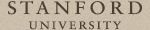 Stanford University Home
Stanford University Home