Off-campus access privileges
Our license agreements for many electronic resources restrict off-campus access to current Stanford faculty, staff, students, and approved affiliates only. You must have a SUNet ID with access privileges to use SUL's restricted databases. If you have a sponsored SUNet ID or if you have recently changed your classification, you may not have access privileges. Contact your department administrators if your SUNet ID does not include access to library electronic resources.
Check to see if your SUNet ID includes access privileges.
Set up your computer for off-campus access
You must configure your web browser to use Stanford's authenticated proxy server when you are outside Stanford's main network so that you will be recognized as a licensed user. You will need to use this proxy server if you are using your home or a public Internet connection, a cellular connection, Stanford Visitor wi-fi, or eduroam wi-fi (even if you are on campus). Refer to the instructions for your web browser(s) in menu on the left. After you configure your browser, use the link below to test your browser.
Test your browser configuration.
Alternatively, you can access many resources without configuring your browser, but you must use these special "EZproxy" links.
Troubleshooting off-campus access problems
If you are unable to connect to an electronic resource (such as a journal article), there may be an issue with the way your browser is configured or there may be a problem with the resource itself. If you are having trouble connecting, try the following:
- Check to make sure you have access privileges for SUL's e-resources.
- Check your web browser's proxy settings (see instructions in the menu on the left) and test your web browser configuration.
- Try using an EZproxy link.
- Report a connection problem.
- See the FAQ for additional information.

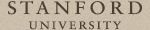 Stanford University Home
Stanford University Home