We provide services that streamline local effort to manage course entries, generate rosters, mark learner completions, load historical records and run reports. We work in partnership to create online learning experiences that are engaging and meet web accessibility standards.
General Information
- Submit requests (unless otherwise specified) to LSG: stars-transactions@lists.stanford.edu
- Service requests received and transactions are processed M-F, 9am to 4pm PST, except for University holidays; service expectation time period noted in business day(s)
- Other exception situations for emergency turnaround to be negotiated
- Departments contact may elect to use some or all of LSG services without any service fee charges
View the printable LSG Service Level Agreement.
Service Requests
| Request Type | Service Expectation | Notes |
|---|---|---|
|
Set Up Course(s) |
Department contact completes the online Course Planner. (The completed request is submitted electronically to LSG.) Note: If it is your first time accessing Stanford’s Google form, please refer to the IT Services instructions for logging in to Google home page here. LSG sets the course up in STARS within 3 days after receiving the submission. * See note on Web Based Course Creation |
Classroom Course Department submits the online Course Planner at least 3 days prior to it being available in STARS Incomplete Course Planners will not be processed; LSG will follow up with the department contact within 2 business days to communicate any missing information Note: LSG services do not include booking facility. |
|
Generate Roster |
LSG provides the Roster/Sign In Sheet 1 day before the class to the Department contact. |
LSG can grant the instructor role for the department contact to view the roster and mark learner status. |
|
Mark Learners Completion |
Department contact submits the sign in sheet back to LSG within 3 days after the course completion. LSG marks the learner status within 3 days after receiving the roster. |
If the course has STAP funds, LSG will mark ‘billed’ in the completion and explain the iJournal transfer to the department contact Note: LSG service does not include processing the iJournal and it is the department’s responsibility to process it. |
|
Conclude the Course |
Department contact notifies LSG of course completion. LSG marks the course concluded within 2 days. |
The course will no longer be available in STARS. |
|
Import Historical Records |
Department contact completes the Historical Upload template LSG loads historical learning records from legacy or external systems to STARS within 2 days |
LSG provides the template to the Department contact upon request.
|
|
Load Learner Group(s) |
Department contact provides the Learner Group name and list of employee SUNet IDs LSG loads the Learner Group in STARS within 2 days |
If department contact needs to add and delete employees form the list, LSG will grant the Enrollment Administrator role (Note: Training is required for the Enrollment Administrator role) |
|
Run Reports |
Department contact submits request with specific business requirement need. LSG provides the report(s) for compliance record within 2 days |
LSG can grant the Reporter role for the department contact to run his/her own reports |
*Web Based Course Creation
LSG provides consultation for departments developing an eLearning course. Course creation may require Instructional Designer and/or 3rd party vendor involvement (contact Robert Edgar to review the course development process and timeline). For more information on course creation services, visit Course Development & Evaluation.