Student Affairs
Advisor Center eDissertation/eThesis Approval
The online eDissertation/eThesis approval serves as the certificate of final reading of the dissertation/thesis submitted by the student. The certification process occurs in Axess, where the Final Reader will be able to review the final copy of the dissertation/thesis, and then approve or reject the submission. An email will automatically be sent to the student once the final reader has approved or rejected the dissertation/thesis.
Step 1: Log on to Axess
Step 2: Go to the new Advisor Center tab.
The grey information tile, "Open Dissertations", will indicate how many dissertations or thesis are pending review.

Step 3: Scroll down your Advisor Center page to access the new Thesis/Dissertations: Final Reader Approval panel
Clicking on an advisee's dissertation or thesis title link will open a new window where the final submission can be viewed.

Step 4: To view the submission, click on the Dissertation PDF document shown in the new page