Student Affairs
Navigating in Axess
The Tabs
Depending on your role, you will see the Teaching page and/or the Advising page when you log in. If you have both, you may switch between the two by clicking on the tabs at the top of the page.

To access a function, such as Record/Submit Grades, click on the function name in the menu on the left side of the page. If the function page does not immediately appear, wait for a few moments. Your browser may not indicate that a page is loading while the system retrieves the function.
The Menus
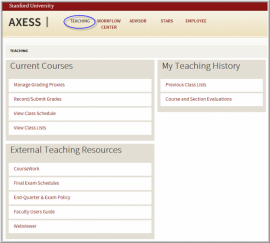
You may return to the Teaching or Advising home pages by clicking on the tab. Be sure to save any in-progress work before exiting a function.
Placing your mouse over the tabs at the top of the page will open a Mega Menu with additional functionality related to that specific tab.
Beware of Your Browser's Back and Refresh Buttons!
To prevent loss of your work, avoid using your browser's Back or Refresh buttons when:
- entering or changing data
- saving
- waiting for any process to finish
On most pages, we have provided links that will take you back to the previous page or the first page of the function. It is best to use these links rather than your browser's Back button. If you wish to change to a different function, click on the tabs at the top of the page to return to the menu.