Travel
Travel resources, procedures, and policies
Click to reveal details for each step in the Stanford business travel process: (Expand / Collapse All)
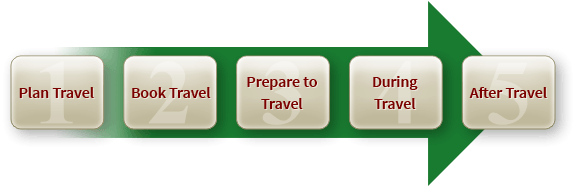
Click for need-to-know details on these topics:



