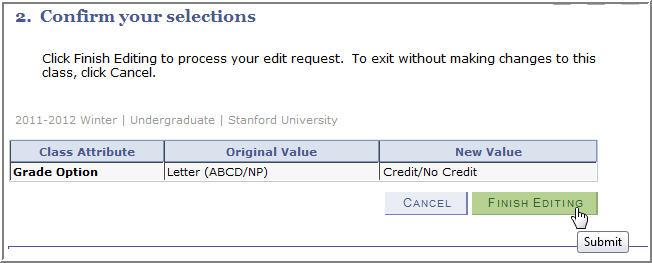Student Affairs
How to Change Grading Basis for Courses with an Optional Grading Basis
Changes to course grading basis are performed in Axess. If a course is offered with a variable grading basis, students have up to the posted “Change of Grading Basis” deadline each quarter to make any updates in Axess. After the deadline, changes are no longer allowed.
Change Grading Basis in Axess
From your Student Center, under Academics, select "Enrollment: Edit" from the drop-down menu:
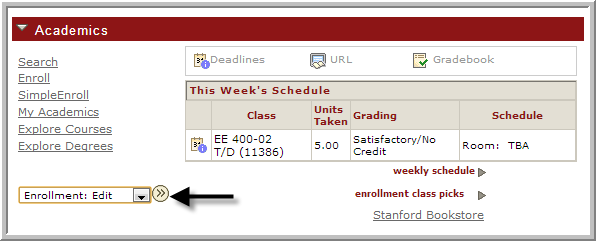
From Edit view, select a course, then click on the Proceed to Step 2 of 3 button, as shown below:

Finally, choose desired grading basis from the drop-down, and click on the Next button:
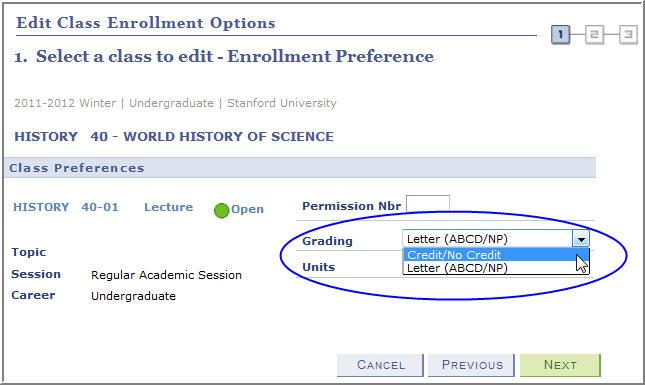
Confirm final selection by clicking on Finish Editing:
Note: the course's Original Value and New Value are shown for your review during the confirmation section.