Student Affairs
How to Enroll in Independent Study Courses
Enrolling in Independent Study courses (as well as TGR classes) is the same as enrolling in other courses, except that you must identify the specific class number associated with the instructor with whom you plan to study. Start by searching for the instructor section. in which you wish to enroll. When you have found the section, select the Enroll tab. There are then 3 steps which must be completed in order to enroll:
-
Select courses and enroll in them.
-
Confirm the classes you have added to the pick list.
-
View your current list of classes.
Searching for Courses
Under Academics, click on Search:
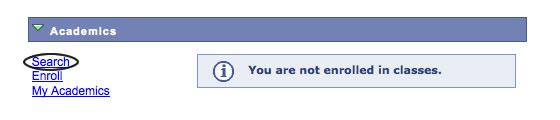
In the Search window, click on the Advanced Search button to open additinal search criteria. In the "Instructor Last Name" box, enter the complete last name of the instructor with whom you wish to work. In the Component drop down menu, select "Independent Study" or "TGR" as relevant.

Click the Search button, and note the Class Number of the section in which you wish to enroll.
Enrolling in Courses

Step 1: note that there are a number of items to complete in step 1
Select term and enter course information; you may also search courses if you are unsure.
Enrollment preferences: enter permission numbers if required (obtained from the instructor), and select grading option when appropriate. Note: The Permission Nbr field will always be present, but not all courses require a Permission number.
Continue adding courses to your pick list.
You may search by component type, for example INS [independent study], DIS [discussion], to identify a specific course, and/or search by instructor.
Step 2:
Once you have made your course selections, you need to confirm your Pick List. Confirm your classes and proceed to finish.

Step 3:
View and confirm results.