Student Affairs
How to Use Course Swap
How to Use the Course Swap Tool in Axess
Course Swap allows you to add and drop a course at the same time.
Note: Course swap enrollment changes are subject to Final Study List deadlines See the Academic Calendar for details.
Step 1: From Axess Student Center, click on ‘Enroll’
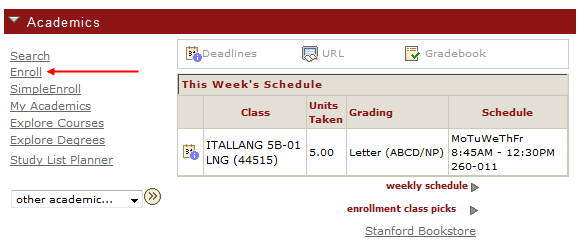
Step 2: From the Enroll tab, click on Swap
Axess does not allow undergraduates and graduate students to drop below the minimum 3 unit requirement. Therefore, the course swap tool does not work if the resulting enrollment change decreases your total enrollment to fewer than 3 units for the quarter.

Step 3: Select from your current schedule which class you wish to swap.
Then, use ‘Search for Class,’ or ‘Enter the Class Number” for the new desired course.

Step 4: Select Desired Class Preferences.
For example, if the course is offered with a variable grading basis, choose the desired Grading option. Likewise, if the course if offered for variable units, choose desired Units. Then, click ‘Next':

Step 5: Confirm your selection, then click ‘Finish Swapping’

Step 6: Success!
View results of your swap request, as highlighted in the location below. The course that was replaced during the swap process appears as a dropped class in your My Class Schedule.