Health Benefits Selection
Stanford offers a comprehensive benefits program to help ensure one of our greatest resources – our employees – feel valued and achieve personal, professional and financial goals.
Within the first 31 days of your employment at Stanford, you should enroll yourself and eligible dependents in Stanford's health benefits plans.
Take Action: Steps to Enroll in Stanford Health Benefits
Review Information About Stanford's Health and Life Benefits
Review Information About Stanford's Health and Life Benefits
Key information about our benefits plans can be found on the Cardinal at Work Benefits & Rewards website in the "Health" section. Our video library is also a great place to get additional information prior to making your elections.
Choose Your Plan
Choose Your Plan
Once you have reviewed the information and are ready to enroll, access your personal benefits portal by navigating to the My Benefits page. Choose your login method (SUNet ID or University ID) to log into "My Medical and Life Benefits." Once you are finished enrolling, be sure to print your confirmation statement.
You have 31 days from your hire date to complete this process. You and your dependents are not covered by any of Stanford’s health benefits plans until you enroll. If you do not elect your health benefits within 31 days of your hire date, you will automatically be assigned limited benefits for yourself only, until the next annual open enrollment period or unless you have a qualified life event change.
Provide Documentation of Your Dependents
Provide Documentation of Your Dependents
You have 30 days from the date you add a family member to your health and life benefits coverage to submit documentation that confirms they are eligible for coverage. Stanford will mail you a request for the documents that includes instructions on how to submit them. If you do not submit documentation by the deadline, your dependent’s enrollment is canceled and they will not be covered prospectively until you send in the documentation.
Predesignate Your Physician for a Work-Related Injury or Illness
Predesignate Your Physician for a Work-Related Injury or Illness
You have the option to predesignate your personal physician to treat you in the event you should sustain a work-related injury or illness.
If you would like to choose this option, print out and sign the Predesignation of Personal Physician Form, keep a copy, and return the original to: Risk Management, 215 Panama Street, Building D, Stanford, CA 94305-6207 or ID Mail: 6207.
Need Help?
Need Help?
The University HR Service Team is available to answer your questions Monday through Friday from 7 a.m. to 5 p.m. PST. Call us at (650) 736-2985 or toll-free at (877)905-2985, and press option 9 to speak with a Benefits representative.