Online Tools
This is a collection of the most popular online resources for new hires.

Axess Employee Portal
Axess Employee Portal
Use Axess for managing your training classes, submitting timecards, checking your leave balance, accessing pay information and more.

Campus Map & Parking Locations
Campus Map & Parking Locations
Use these maps to locate buildings, points of interest and parking locations on campus.
Email & Calendar
Email & Calendar
Access your email and calendar from any computer with a web browser and internet connection using Stanford Webmail. Manage your out-of-office email message, email forwarding, aliases, and email data storage at Stanford Accounts.

ID Cards
ID Cards
Download ID card applications, upload your photo and update or replace existing cards.
Technical Help
Technical Help
Open or track a Help SU ticket to get technical help and resolve systems and communication issues from IT services.
Learn about the infrastructure services available for phones, mobile, email/calendar, networking and much more.
Visit University Infrastructure Services

Voicemail Set-Up
Voicemail Set-Up
Get instructions about Stanford's voicemail system from the voicemail for faculty/staff web site. Check with your department's facilities or telecommunications administrator if you need help with your phone. In your first few days, change or setup your password and record your voicemail greetings. This is particularly important if you inherited a previous employee's phone.